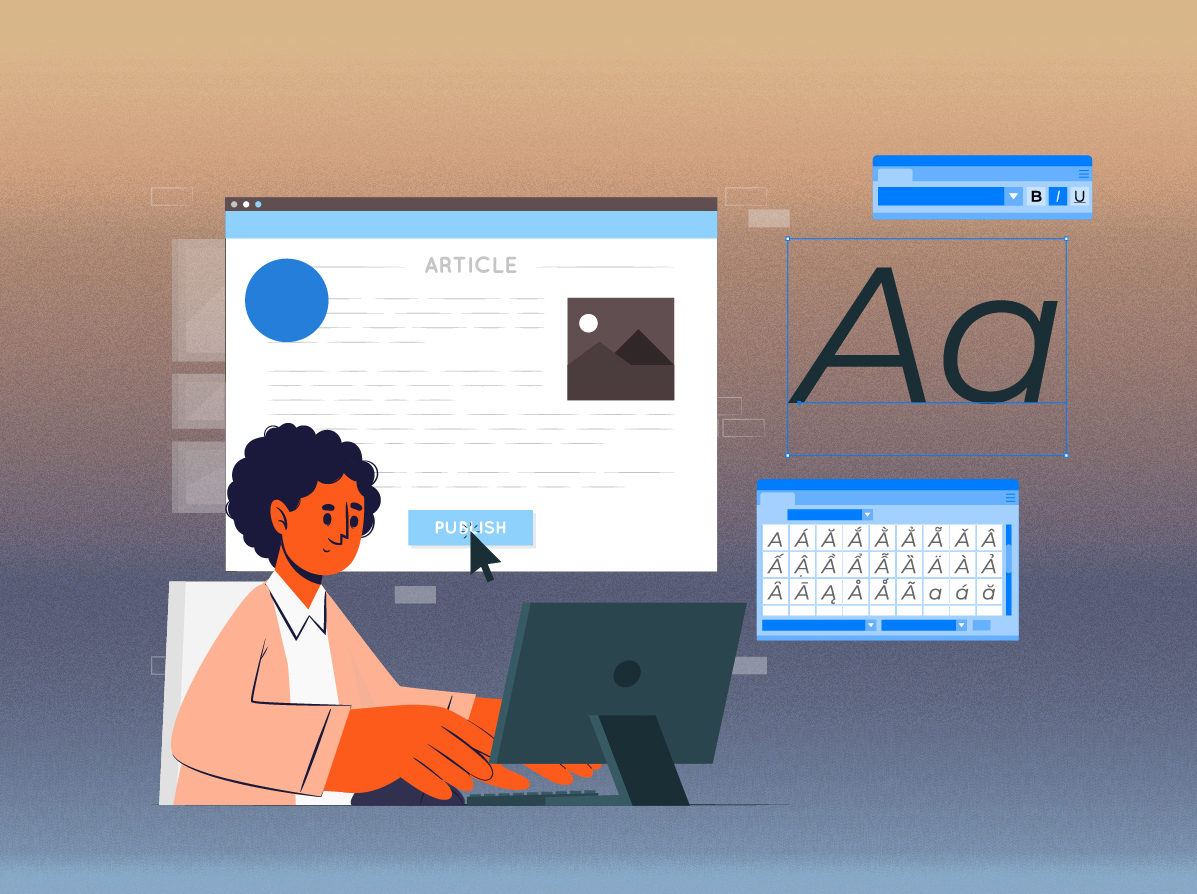In today’s digital age, social media has become an essential tool for professionals to establish their online presence and expand their network. Among the various social media platforms available, LinkedIn has emerged as the leading platform for professionals to connect and engage with their peers and potential clients.
However, it can be challenging to stand out and get noticed by the right people. This is where LinkedIn hashtags come in. LinkedIn hashtags will help you improve your profile’s visibility and reach a bigger audience.
In this guide to using LinkedIn hashtags in 2023, we will provide you with all the information you need to effectively use hashtags to boost your profile, increase engagement, and connect with other professionals. This guide will help you leverage the power of hashtags to achieve your goals on LinkedIn. Here’s what we’ll cover:
Table of Contents
- What are LinkedIn hashtags?
- Why use hashtags on LinkedIn?
- How to research LinkedIn hashtags?
- 4 best practices for using LinkedIn hashtags
- How to create your personal LinkedIn hashtags?
- How to use LinkedIn hashtags to boost engagement?
What are LinkedIn hashtags?
LinkedIn hashtags are keywords or phrases that help people find a topic of their interest. They include letters or numbers preceded by the # symbol. They also help categorize and organize content on the platform. For example, #marketing, #finance. When a person clicks on a hashtag, they are redirected to all the content that include the hashtag.
On LinkedIn, hashtags work similarly to other social media platforms. Users can search for specific hashtags using the search bar and can also follow hashtags to see relevant content in their feed. When a user includes a hashtag in their post, it becomes clickable, and other users can click on it to see all other posts that have used that same hashtag.
Why use hashtags on LinkedIn?
There are many benefits of using hashtags on LinkedIn. Some of them are as follows:
1. Improves visibility
When you add relevant hashtags in your content, the possibility of more people seeing your content is increased. This way, even people who are not connected with you on the platform will be able to view the content.
This will help you expand your network and reach more people.
2. Increases engagement
Hashtags can help you join in on larger conversations happening on the platform, allowing you to connect with others who are interested in the same topics and increase engagement on your posts. By using relevant hashtags, you can attract the attention of users who are actively seeking out information and discussions related to your industry.
3. Helps in content organization
Hashtags help categorize your content, which makes it easier for users to discover and engage with your content. Hence, use specific and relevant hashtags in your content so that it is seen by the right people.
4. Improved SEO
Hashtags can also help improve your visibility on search engines, as LinkedIn posts with hashtags are more likely to appear in search results for relevant keywords. This can help increase your overall online presence and attract more traffic to your LinkedIn profile.
5. Networking opportunities
By using hashtags, you can connect with other professionals in your industry and join in on relevant conversations. This can help you expand your network, learn from others, and establish yourself as a thought leader in your field. Additionally, using hashtags can help you discover new connections who may be interested in your products or services.
How to research LinkedIn hashtags?
To make the most of hashtags on LinkedIn, it’s important to research and choose the most relevant and effective ones. Here are three strategies for researching hashtags:
1. Identifying relevant hashtags for your content
Start by brainstorming a list of keywords related to your industry, topic, or content. Then, search for these keywords on LinkedIn and see what hashtags come up in the results. Ideally, include up to 3 to 5 hashtags in each post.
Look for one hashtag with a huge following, a hashtag with less followers and create a custom hashtag.
2. Using LinkedIn’s search bar to find popular hashtags
LinkedIn’s search bar is a great tool for finding popular and relevant hashtags. Simply type in a keyword or phrase related to your content, and LinkedIn will suggest relevant hashtags that you can use. You can also click on the “Hashtags” tab to see the most popular hashtags related to your search query.
3. Analyzing competitors’ LinkedIn hashtags
Take a look at your competitors’ LinkedIn profiles and see what hashtags they are using in their content. This can give you an idea of which hashtags are popular in your industry and can help you identify new hashtags to use in your own content. Additionally, if your competitors are using hashtags that you haven’t thought of, it’s worth considering using those hashtags as well.
By researching and choosing the right hashtags, you can increase the visibility and engagement of your LinkedIn content and reach a wider audience.
4 best practices for using LinkedIn hashtags
Using hashtags effectively on LinkedIn requires more than just adding a few keywords to your post. Here are some best practices for using LinkedIn hashtags:
1. Choosing the right number of hashtags to use
While it can be tempting to add as many hashtags as possible to your post, using too many hashtags can actually decrease engagement. LinkedIn recommends using 3-5 hashtags per post, and no more than 9.
2. Formatting hashtags for optimal readability
To make your hashtags easy to read and understand, use camel case (capitalizing the first letter of each word) and avoid using special characters or spaces. For example, use #DigitalMarketing instead of #digitalmarketing or #digital_marketing.
3. Avoiding common mistakes when using hashtags
Some common mistakes to avoid when using hashtags on LinkedIn include using irrelevant hashtags, using hashtags that are too general, and using hashtags that are too specific and have no audience.
Also, limit the number of hashtags to 3-5 each post. If you use too many hashtags, the content will look cluttered and you may appear spammy.
4. Use popular and niche hashtags
Use a mix of popular and niche hashtags in your posts. Popular hashtags may increase visibility, but niche hashtags can help you reach a more targeted audience.
Niche hashtags are hashtags that are specific to a particular topic, industry, or community. These hashtags typically have a smaller following than more popular hashtags, but they can be effective in reaching a more targeted audience that is interested in a particular topic or industry. For example, #SocialMediaManager.
How to create your personal LinkedIn hashtags?
Creating a unique and memorable hashtag can be a powerful tool for building your brand on LinkedIn. Here are some benefits of creating your own hashtag:
- Brand recognition: A unique and memorable hashtag can help you stand out from the crowd and increase brand recognition. When people see your hashtag, they will associate it with your brand and content.
- Increased engagement: By creating a hashtag for your brand or campaign, you can encourage others to engage with your content and join the conversation. This can lead to increased visibility and engagement on LinkedIn.
- Tracking and analysis: Creating your own hashtag allows you to track and analyze the performance of your content. By monitoring the use of your hashtag, you can see how your content is being received and adjust your strategy accordingly.
Here are some tips for creating a memorable hashtag:
- Keep it short and simple: A memorable hashtag should be easy to remember and easy to type. Avoid using long or complicated hashtags that are difficult to spell or remember.
- Be unique: Choose a hashtag that is unique to your brand or campaign. Avoid using hashtags that are already popular or that have been used by other brands.
- Be relevant: Make sure your hashtag is relevant to your brand or campaign. Use keywords that are associated with your brand or content.
How to use LinkedIn hashtags to boost engagement?
Hashtags can be a powerful tool for boosting engagement on LinkedIn. Here’s how:
- Increased visibility and reach: When you use hashtags on LinkedIn, your content becomes more discoverable. Your post will appear in the hashtag search results, and users who follow those hashtags will see your post in their feed. This can help you reach a wider audience and increase visibility for your brand.
- Improved engagement: Using hashtags can also help you improve engagement on your posts. By including relevant hashtags, you can attract users who are interested in your content and encourage them to engage with your post.
Here are some best practices for incorporating hashtags into your content:
- Use relevant hashtags: Make sure to use hashtags that are relevant to your content and audience. This will help attract users who are interested in your content and improve engagement.
- Vary your hashtags: Avoid using the same hashtags on every post. Instead, mix up your hashtags to keep your content fresh and attract new followers.
- Use trending hashtags: Keep an eye on trending hashtags and incorporate them into your content when relevant. This can help you reach a wider audience and improve engagement.
Start using LinkedIn hashtags
In conclusion, LinkedIn hashtags are an essential tool for anyone looking to increase their visibility and engagement on the platform. By understanding the basics of hashtags, researching relevant and trending hashtags, and using best practices for hashtag usage, you can create effective hashtag campaigns that will help you reach your audience and achieve your goals.
By tracking your performance data and adjusting your strategy as needed, you can continue to refine your hashtag approach and improve your results. So start including hashtags into your LinkedIn content.
Additionally, if you want to run prospecting campaign on LinkedIn on autopilot, then use konnector. It is a smart LinkedIn prospecting tool that lets you run pre-determined and targeted LinkedIn outreach campaign. Start using konnector for free today!