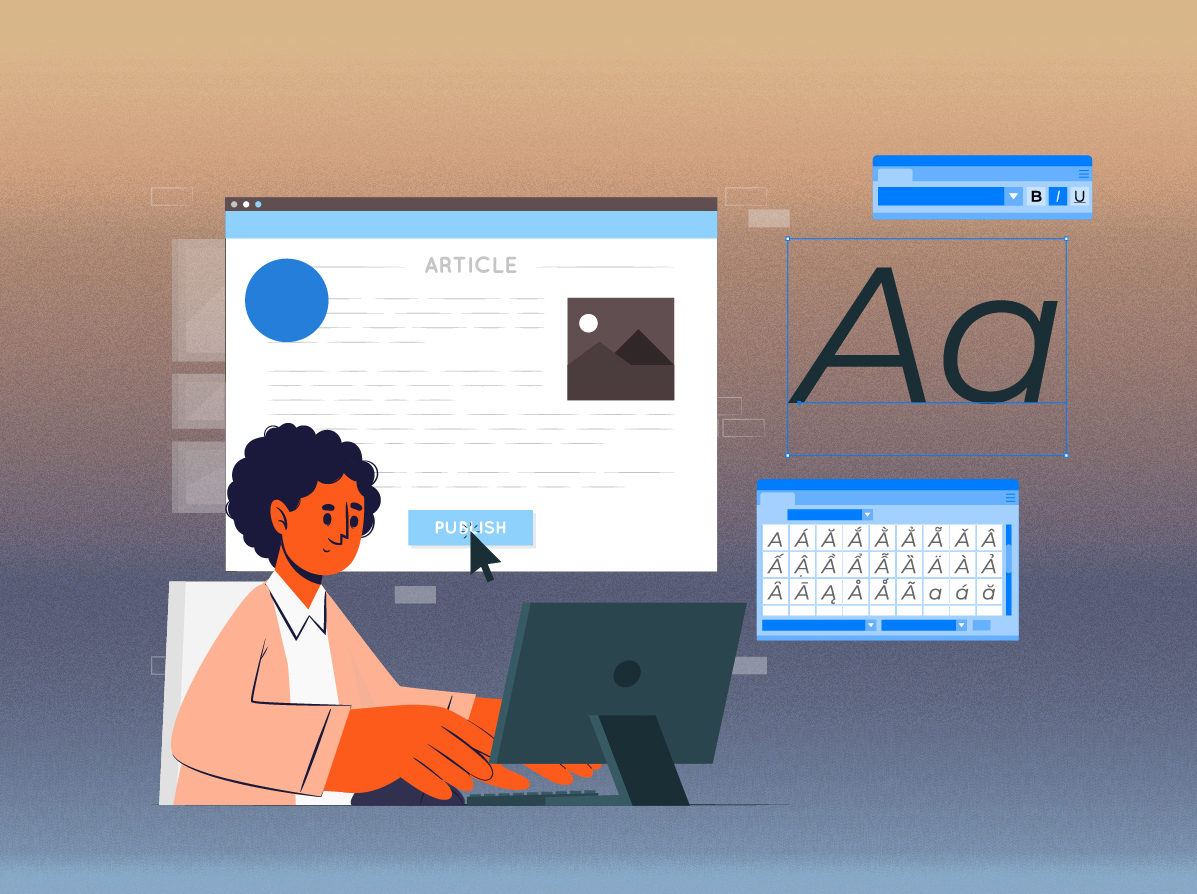18 Best LinkedIn Tools to Boost Productivity

The field of digital marketing is constantly coming up with new strategies to connect with consumers and promote brands. It’s becoming a reality for businesses to use LinkedIn automation tools at different points in the sales funnel to streamline and improve efficiency while generating consistent leads. This is where refined LinkedIn tools are useful.
How to choose the best LinkedIn Tool?
The best LinkedIn tools assist you in creating an expert LinkedIn profile, engage your audience with relevant content, and locate and connect with other businesses and professionals.
Features of a good LinkedIn tool includes:
- Identifying and focusing on potential customers through lead prospecting.
- Automate your scheduling to make it easier to post and schedule content on your LinkedIn feed.
- Metrics such as engagement and campaign progression.
- Drip campaigns to potential customers can be automated.
- Create and maintain an email list.
- Employee and prospective employee personality assessments.
What Makes LinkedIn Tools Important?
With over 600 million professionals using the social media platform, LinkedIn is a great place to expand your professional network. It has more than 740 million members and over 55 million registered companies. The sole purpose of LinkedIn tools is to enable you to utilize LinkedIn to the fullest.
Other than this you can use LinkedIn tools to:
- Improve Your Brand.
- Obtain a High Ranking for Your Name or Company in Google Search Results.
- Look into potential employees and customers.
- Connect with Other Professionals Who Share Your Views.
18 Best LinkedIn Tools
Explore the features, benefits, and drawbacks of some of the top LinkedIn tools with konnector:
1. LinkedIn Sales Navigator
The LinkedIn Sales Navigator assists you in locating qualified leads for your company. Additionally, it provides sales insights so that you can make decisions with the proper knowledge. Additionally, it makes it simpler for you to reach out to potential customers and follow up with them. It has features that let users connect, engage, and communicate securely and professionally with their prospects. It genuinely aids in turning prospects into paying, devoted customers.
Pros
- Database of enterprise companies’ decision-makers that is unmatched.
- The right prospects at the right companies can be found using detailed search features.
- Aids in revealing insights about prospects and target companies.
Cons
- Low response rates when communicating via InMail with enterprise target prospects.
- When working with your CRM, export functionality is non-existent.
- It is very labor-intensive to manually keep track of all the leads and messaging.
2. Bytomate
One of the most intelligent AI-based LinkedIn automation services on the market is called Bytomate. Your LinkedIn lead generation and sales funnel could be greatly accelerated, reaching new heights. It has a fully automated system that can help you close leads by bringing hundreds of warm leads into your CRM. A novel strategy for actually increasing your sales.
Pros
- Reach your prospects with an advanced multi-filtering system.
- Possibility of integration with additional marketing initiatives carried out by your own marketing team.
- Data in Excel format is available upon request, providing total transparency.
Cons
- Limited manual controls for technically proficient users with in-depth marketing knowledge.
- The more expensive plans require more effort from you to produce results.
- Limited integrations with third parties.
3. Zopto
With the aid of the cloud-based tool Zopto, organizations can automate their efforts to generate leads on LinkedIn. In one location, the tool provides features like contact import/export, lead capture, lead database integration, lead nurturing, and prospecting tools. Within days of using Zopto, you’ll be able to not only automate your lead generation process, but also acquire customers outside of your network and enter new markets.
Pros
- Helps you quickly increase your connections.
- Simple to set up.
- Customer support is prompt and very responsive.
- Excellent for use by marketing agencies with their own clients.
Cons
- There is no option to skip non-premium LinkedIn users’ profiles.
- Only customer support can turn off automated campaigns.
- If the campaign limit has been reached, you cannot upload a large list of people to target specifically.
4. LeadFuze
LeadFuze collects professional data from businesses and their employees and stores it in their database. It is primarily the sort of tool you would want to try if you are serious about generating more leads for your company, but with a verified data set that can help you create quality email campaigns or use the data during advanced conversations with your potential customers.
Pros
- Very useful for managing lead generation workflows.
- Utilization is simple, and customer service is quick to respond.
- It is swift and simple to use.
- Automated list construction.
Cons
- To find new leads, you must manually search and keep your lists current.
- Very few credits are available.
- When user profile information changes, data is not always updated quickly enough.
5. Link N Learn
A LinkedIn lead generation company called Link N Learn provides fully managed campaigns with CRM integration. For you, they will develop and oversee LinkedIn lead generation strategies. They will then hand you the warm leads so that your sales team can close them. You can use Link N Learn to create a system that makes use of LinkedIn’s effective direct message campaigns and organic outreach.
Pros
- Automated method for transferring warm leads to a spreadsheet.
- Both the script and the content are handled.
- Excellent customer service team.
Cons
- Indirect campaign management and scant reporting
- Limited integrations with third parties.
- The process becomes more manual and time-consuming after a lead is generated on LinkedIn.
- No additional assistance was given to enhance your company’s marketing campaign.
6. Salesloft
SalesLoft integrates with a wide range of sales tools and can be used by both novices and experts. It integrates with various data types from numerous channels, streamlines your workflow, and aids in understanding your target audience. When your entire revenue team is using a comprehensive platform with the most essential tools and integrations for digital selling, you will close more deals.
Pros
- This LinkedIn tool can be used to monitor your sales prospects.
- Having everything about sales in one pane is helpful.
- The product’s user interface is simple and clear.
Cons
- Users occasionally discover that the programme has problems and doesn’t work properly.
- The platform’s task manager requires you to access each cadence separately in order to track tasks that are past due, which makes using it very laborious.
7. Crystal
Crystal (also known as Crystal Knows) is the world’s largest personality assessment platform, assisting you in understanding the personality differences of yourself, your colleagues, and your customers. Based on each buyer’s particular personality, motivations, and communication style, it enables sales representatives to engage them in effective communication. It interacts with everyone according to their individual personality.
Pros
- It enables you to communicate effectively with your prospects.
- The tool can be used to evaluate your professional strengths as well.
- Automate the process of continuously reviewing emails for grammar, style, and tone.
Cons
- The results aren’t always reliable, and you don’t get to see where the personality details originated.
- In comparison to other LinkedIn marketing tools, the pricing may be high.
8. IFTTT
You can automate specific tasks between various third-party apps with the aid of IFTTT, which stands for “If This, Then That.”
To receive notifications when a LinkedIn connection changes jobs or a company you follow posts a new job opening, you can connect this tool to email or Slack. LinkedIn can even be integrated with outside applications. When you use a particular hashtag, this will assist you in sharing your Facebook or Instagram “at work” posts to your network.
Pros
- By automating your processes and integrating numerous software programmes and platforms, it helps you save time.
- This is one of the LinkedIn marketing tools with built-in automation flows, making it simple for new users to learn how to use it and explore various options.
- It has a sizable community where you can pick up knowledge and put tactics to use that have been successful for others.
Cons
- It can be very tedious for the user to restart automated processes when they stop working after a while.
- The tool is simple to use once you get started, but creates complex recipes with numerous tasks
- More for personal use than for commercial purposes.
9. AeroLeads
AeroLeads is a potent web-based prospect generation tool that not only identifies pertinent prospects but also their contact information. Get access to business phone numbers and email addresses so you can contact your prospects right away. Make your messages specific to increase their impact. Along with these, it integrates with leading CRM programmes, marketing tools like sales navigator, and websites like Crunchbase and Angelist.
Pros
- All email addresses are current and relevant.
- You can transfer all data to CSV files.
- Its Chrome extension is simple to install.
Cons
- Despite being seamless, the integration slows down LinkedIn.
- The user interface lacks sophistication.
- If leads don’t convert, you risk running out of credits.
10. Dux-Soup
Dux-soup is a LinkedIn marketing tool for lead generation. By having the tool view your prospects’ profiles, track their activity, send them personalized messages, and validate their abilities, you can automate your prospecting work. It aids in the discovery and targeting of qualified leads for any open position at your business. Additionally, you can add personalized notes and tags to record your observations about particular prospects.
Pros
- You can download and upload your prospects’ and leads’ profile information to your CRM tool.
- You can quickly scan through thousands of LinkedIn profiles to obtain their LinkedIn URLs.
- With Dux-assistance, Soup’s follow-up campaigns are also simple.
Cons
- Users must spend some time learning how to use it properly because its user interface is not appealing or straightforward.
- You might run into small bugs and technical problems.
- Specific add-on features require an additional fee, which increases the tool’s potential cost.
11. Leadfeeder
With the help of the B2B lead generation tool Leadfeeder, you can learn more about the businesses that are visiting your website, how they got there, what they do, and whether or not they intend to make a purchase. For improved data collection and reporting, you can connect it to your CRM, analytics software, and email marketing. As you target those leads who are actually looking for you, it can aid in simple conversions.
Pros
- CRM integration enables you to automate and streamline communication with prospective clients.
- It displays your connections at the visiting company on LinkedIn so you can easily strike up a conversation.
- It provides numerous integrations and API keys for services customization.
Cons
- It might be difficult to set up filters.
- You don’t get comprehensive results from it.
- The price is very high and may strain your resources.
12. Prospect.io
Prospect.io aims to automate as many tedious and non-scalable aspects of the job as possible in order to reduce the time spent prospecting by 75%. The main features are the ability to find any email address, send drip campaigns, track results, and integrate with other tools. This is undoubtedly one of the most productive LinkedIn automation tools available because it allows you to quickly import contact information into your library, including LinkedIn URL, email, profession, and name, allowing you to concentrate on conversions.
Pros
- Combines well with a variety of tools.
- Automates repetitive sales tasks.
- Effective email finder tool.
- Decent automation is present.
- A thorough understanding of analytics.
Cons
- Costly because there aren’t as many email finder credits available to actually convert leads.
- Does not directly offer lead generation automation on LinkedIn, making one of the other tools a great fit.
- Email address quality can be hit or miss.
- When a contact is added to a list, the campaign cannot be launched right away.
13. eLink Pro
Every marketing campaign you run has as its primary goal the generation of sales. eLink Pro is the ideal LinkedIn sales tool for you if you want to increase sales for your company. The foundation of this tool is the presumption that others will view your LinkedIn profile if you first view theirs.
Pros
- Automatically visit profiles
- Automate connections on LinkedIn
- Streamline Follows
Cons
- Lack of automated publishing
- There is no post-scheduling option.
14. Datanyze
Datanyze, a pioneer in techno graphics and yet another excellent LinkedIn sales tool, gives you in-the-moment insights into a company’s technological preferences. You can increase conversation quality and speed up conversions by using Datanyze. By automating the process when scrolling through LinkedIn, it streamlines the process of finding new leads.
Pros
- Best for finding precise prospect contact information.
- Excellent technographic information for account prospecting.
- Very useful for gaining excellent insight into prospects and how to customize your messaging to be pertinent to the buyer.
Cons
- The accuracy of the data is the biggest drawback.
- The data is extremely inaccurate, and occasionally this has given our customers the wrong impression.
- It can be challenging to use Datanyze to its full potential because there are so many different ways to use the platform.
15. SalesLoft Prospector
The ultimate sales tool, according to SalesLoft. This is accomplished with the help of simple CRM tool integration, excellent workflows, process automation, and real-time updates. Excellent if you want to use LinkedIn to increase sales and generate leads.
Pros
- Individual or team templates and cadences are very simple to set up.
- good personalization options and dynamic content.
- This is excellent for new BDRs who are contacting numerous people each day.
Cons
- Customer service is not very responsive.
- Due to lagging and numerous technical issues, this software can be challenging to use.
16. SocialPilot
With socialPilot, you can easily create, schedule, and manage posts across all of your social media accounts using this platform for social media management. This will allow you to assess the success of your campaigns and whether you need to change your strategy if engagement wasn’t high. It also includes a thorough analysis of the effectiveness of your content.
Pros
- It allows you to organize your social media posts for the entire week in one location and on all platforms.
- Make use of workflows for invitations and approvals to collaborate with content teams.
- White label alternatives for personalization.
Cons
- Relatively high trial costs.
- Access to curated content is possible, but searching for it is not.
- It doesn’t circulate, and things aren’t always working.
17. Guru
No matter whether you are a lone worker, the manager of a sizable sales and marketing team, or just a member of it, you still want to work quickly and efficiently. Guru’s main focus is on this. In a short amount of time, a large number of new prospects will be found for you. It happens frequently that while you are focusing on one lead, this tool will present you with several others in the same market.
Pros
- It is an effective tool particularly beneficial for new team members.
- Easy to update and simple to use.
Cons
- The individual cards’ layout tools are a little lacking.
- It’s difficult to try to find the most up-to-date information.
- Some access features are restricted in the trial version.
18. Sales & Ads
SalAd is a LinkedIn lead generation company that locates, connects, and nurtures your target audience. They transfer the lead to your CRM for your team to close once it has been sufficiently warmed up. Your initial script and the entire sales funnel are created with assistance from their team. It allows you to pay for either generating connections only or per lead, making them a viable contender for LinkedIn lead generation.
Pros
- Complete support with your scripts and content.
- A premium LinkedIn account is not necessary.
- Results are guaranteed because you pay for each lead.
Cons
- Due to a high cost per lead, it can become very expensive very quickly.
- Less visibility of the data from your campaigns.
- Does not function if your LinkedIn Account has 2 Factor Authentication enabled.
FAQs
Software created specifically for LinkedIn is referred to as a LinkedIn tool. They can assist you in using LinkedIn to find prospects or hire fresh talent.
Using LinkedIn tools will enable you to grow your network and create a solid profile that you can use for prospecting, managing leads, hiring, and other purposes.
With Linkedin tools You can send invites automatically rather than spending countless hours manually sending them and checking conversations for follow-up questions). There are a few triggers on LinkedIn that, if met, could result in the suspension of your account in order to safeguard the platform’s user experience. By avoiding them, the automation process will be essentially risk-free.
Conclusion
As we all know, LinkedIn is a great networking site for professionals, decision-makers, and business owners. Don’t undervalue its potential to increase revenue, broaden your network, and raise awareness of your goods and services.
You must rely on the right tool stack to stay ahead of the competition, especially the LinkedIn tools, which are directly in charge of completely changing the way your business operates. With konnector, you have just witnessed the pros and cons of some of the best LinkedIn tools available. Utilize them to enhance your LinkedIn profile and produce leads for your company.