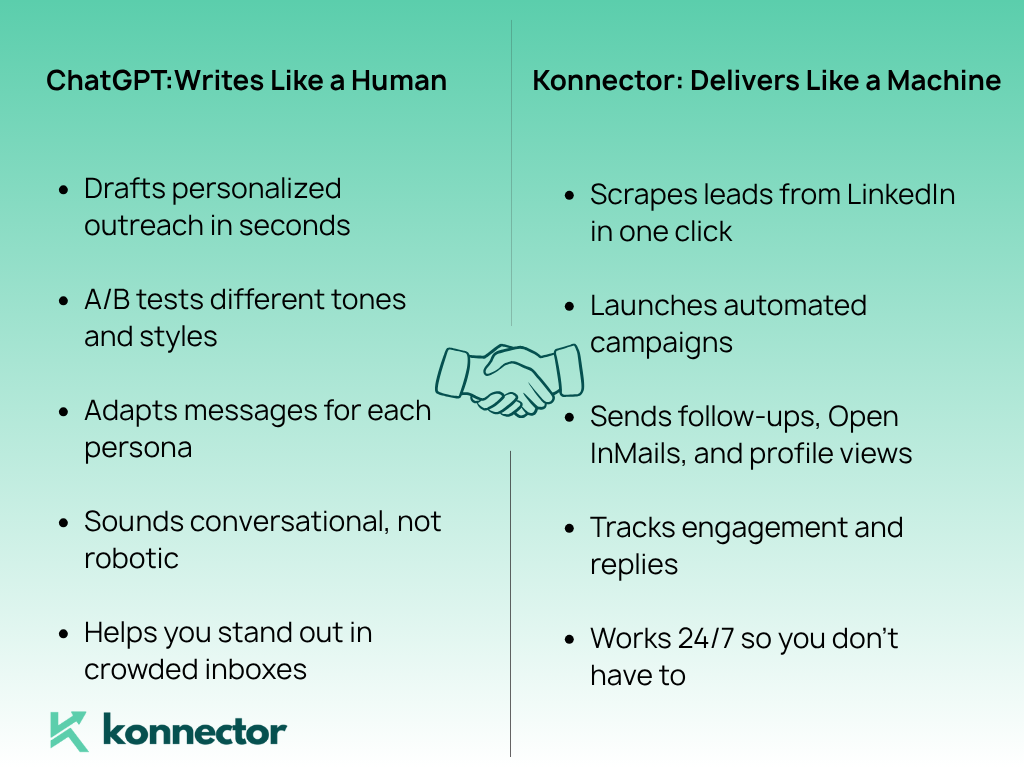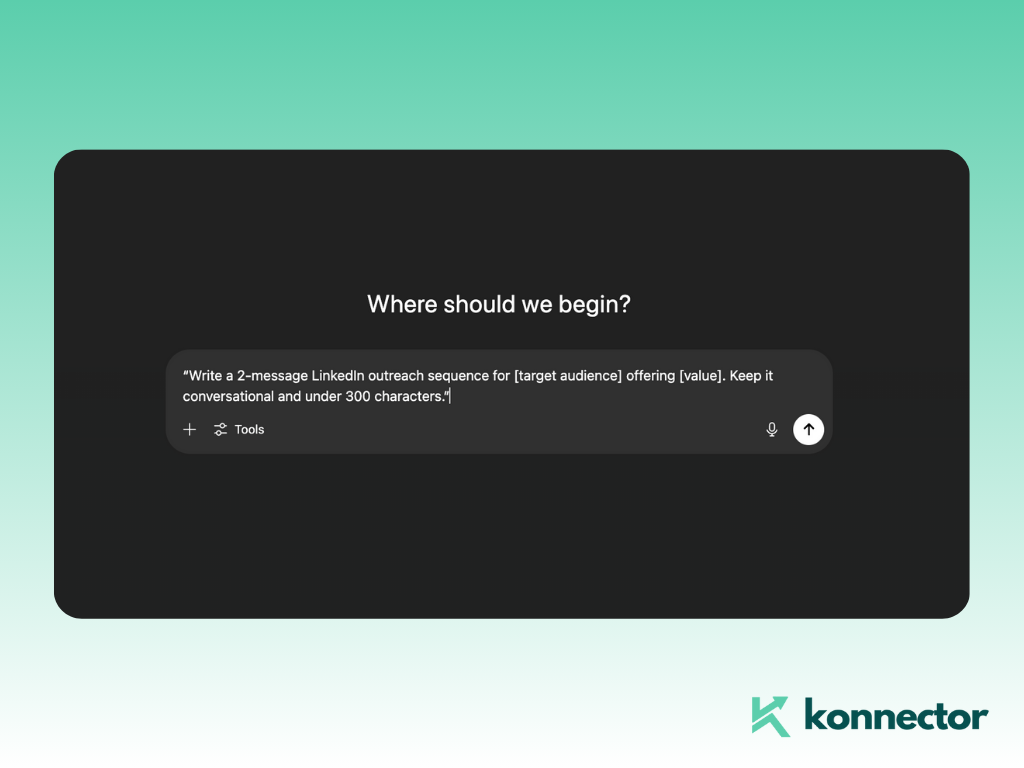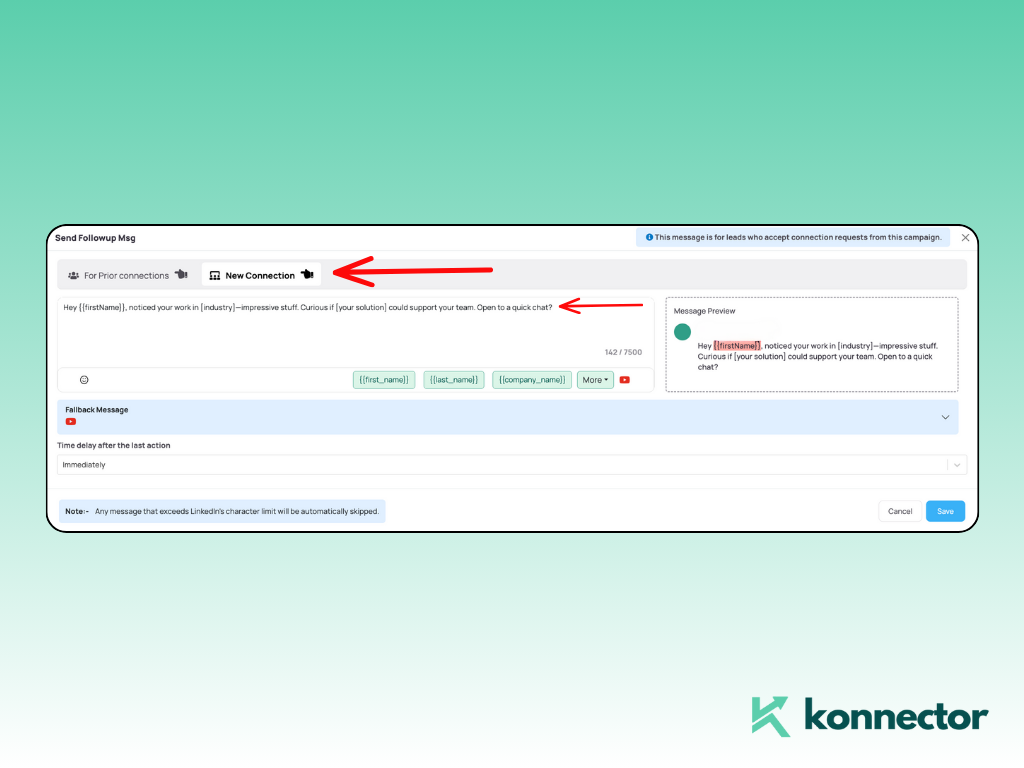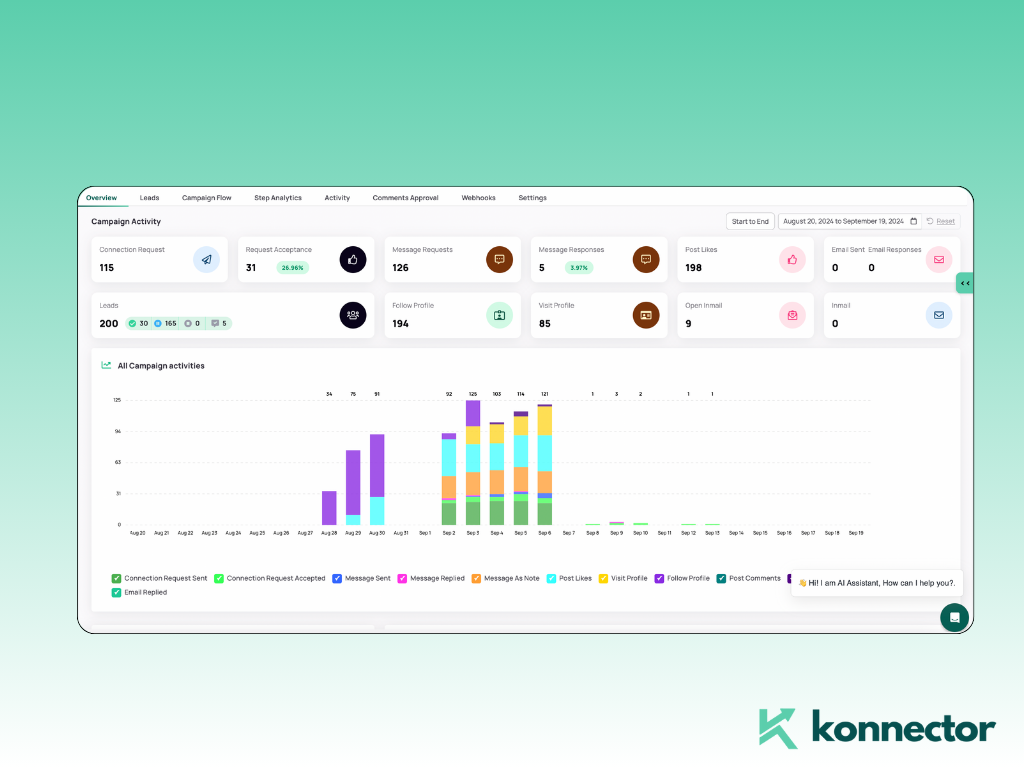How to Use ChatGPT with Konnector to Supercharge LinkedIn Outreach
LinkedIn outreach can feel like a grind. You’re toggling between profiles, typing out similar messages, and crossing your fingers that someone replies. It’s repetitive, time-consuming, and often hit-or-miss. But what if you could blend smart automation with genuinely thoughtful messaging? That’s where ChatGPT and Konnector come in—together, they make outreach faster, sharper, and way more human.
ChatGPT helps you break out of the copy-paste trap. It writes messages that sound like you—friendly, relevant, and persuasive. Konnector makes sure those messages reach the right people at the right time, automatically. No manual follow-ups, no forgotten leads, no cold, spammy intros.
In this guide, we’ll show you exactly how to use ChatGPT to write high-converting messages and plug them into Konnector’s outreach workflows. Whether you’re trying to fill your sales pipeline, nurture warm leads, or reconnect with old prospects, this duo gives you scale without sacrificing authenticity.
Why Combine ChatGPT and Konnector?
Konnector automates your LinkedIn outreach—scraping leads, launching drip campaigns, and tracking interactions. ChatGPT brings the conversational edge to write thoughtful, customized messages that get replies.
Together, they save time and scale your outreach without losing the human touch.
Step 1: Define Your Outreach Goal
Before you even open ChatGPT, clarity is key. Knowing your goal helps you tailor your tone, structure, and CTA (call-to-action) right from the start. Here’s how to frame your objectives based on the kind of outreach you’re doing:
Reaching Out to Potential Partners:
If you’re trying to build partnerships, your message should focus on shared goals and mutual value. Highlight why their work aligns with yours, and propose a friendly intro call—not a hard pitch. Keep it light, curious, and open-ended.
Pitching a Product or Service:
When selling, clarity and credibility matter. Start with a sharp opener that shows you understand their business, then position your solution as something that saves time, cuts cost, or boosts performance. Avoid sounding too transactional—focus on how you can help.
Re-engaging Cold Leads:
For people you’ve spoken to before (but lost touch with), use a warmer, familiar tone. Reference your previous conversation or mutual interest, and ask if it’s a better time to reconnect. Keep it friendly and low-pressure.
Promoting a Webinar or Event:
If you’re inviting someone to attend something, highlight what’s in it for them. Mention key speakers, topics, or outcomes they’ll gain. Be concise, and include a clear CTA with the registration link upfront or in the follow-up.
Pro tip: You can plug each of these contexts into ChatGPT to get tailored message versions. The more specific your prompt, the better your results.
Define your target persona, their pain points, and the ideal CTA. This makes ChatGPT’s output sharper.
Step 2: Use ChatGPT to Draft Message Variants
ChatGPT can generate message sequences that are short, natural, and highly engaging.
Prompt idea:
Example:
Hey {{firstName}}, noticed your work in [industry]—impressive stuff. Curious if [your solution] could support your team. Open to a quick chat?
Just checking in, {{firstName}}. Even a ‘not right now’ helps me stay on track. Appreciate your time either way.
Create A/B variants, test tones, and plug them directly into Konnector.
Step 3: Add Message Variants to Konnector
Once you have the content, set it up inside Konnector:
- Choose your lead type (new or prior connection)
- Paste messages into each stage of the campaign
- Use custom fields like {{firstName}} and {{Company}}
- Set timing and follow-ups, including Open InMail
Konnector delivers messages in the right order, without overlap or duplication.
Read more—-> Engage New and Prior Connections Differently
Step 4: Refine with Engagement Data
ChatGPT helps you write. Konnector helps you learn.
- Track reply rates, views, and clicks
- Identify top-performing message formats
- Understand peak timing for your audience
Feed those insights back into ChatGPT for sharper versions.
Step 5: Personalise Beyond {{firstName}} with Contextual Hooks
Anyone can write “Hi {{firstName}}.” That’s not personalization—it’s automation.
To truly stand out in your LinkedIn outreach, you need contextual relevance. ChatGPT can help you go deeper by pulling in cues like:
- LinkedIn headlines: Reference their role or industry focus.
- Recent posts or shares: Acknowledge something they just said or celebrated.
- Mutual connections or interests: Mention shared networks to build instant trust.
👉 Pair this with Konnector’s ‘if-profile-viewed’ filter to trigger ultra-relevant follow-ups:
Hey {{firstName}}, noticed you stopped by my profile—did something catch your eye? Happy to connect if you’re exploring ideas around [insert relevant service/topic].
This kind of message feels real. Timely. Human. And it gets responses—especially when combined with data from your campaign flows.
View video—-> Automated LinkedIn Leads with Konnector
Bonus: Auto-Generate and Schedule LinkedIn Posts with ChatGPT + Konnector
Outreach doesn’t end in the inbox. Your LinkedIn content plays a crucial role in nurturing trust and visibility. With Konnector’s post generator, you can now create and schedule posts at scale—without writing every word from scratch.
Here’s how it works:
- Input your theme or message: e.g., “tips for nonprofit fundraising,” “why grant management fails.”
- Select your tone: Witty, professional, bold, or casual—it adapts to your brand voice.
- Generate and schedule: ChatGPT writes the post. Konnector queues it. You stay consistent without effort.
Posting regularly keeps your profile warm and your leads engaged—even while your outreach runs in the background.
From prospecting to posting, your outreach runs on autopilot.
Final Thoughts
LinkedIn doesn’t have to be cold and clunky.
With ChatGPT and Konnector, you can create authentic connections at scale and enhance your LinkedIn outreach. Start testing tones, tracking what works, and let your tools do the heavy lifting—while you focus on the bigger picture.
Get started with Konnector today and let ChatGPT power your LinkedIn outreach with intelligent, high-converting messages.
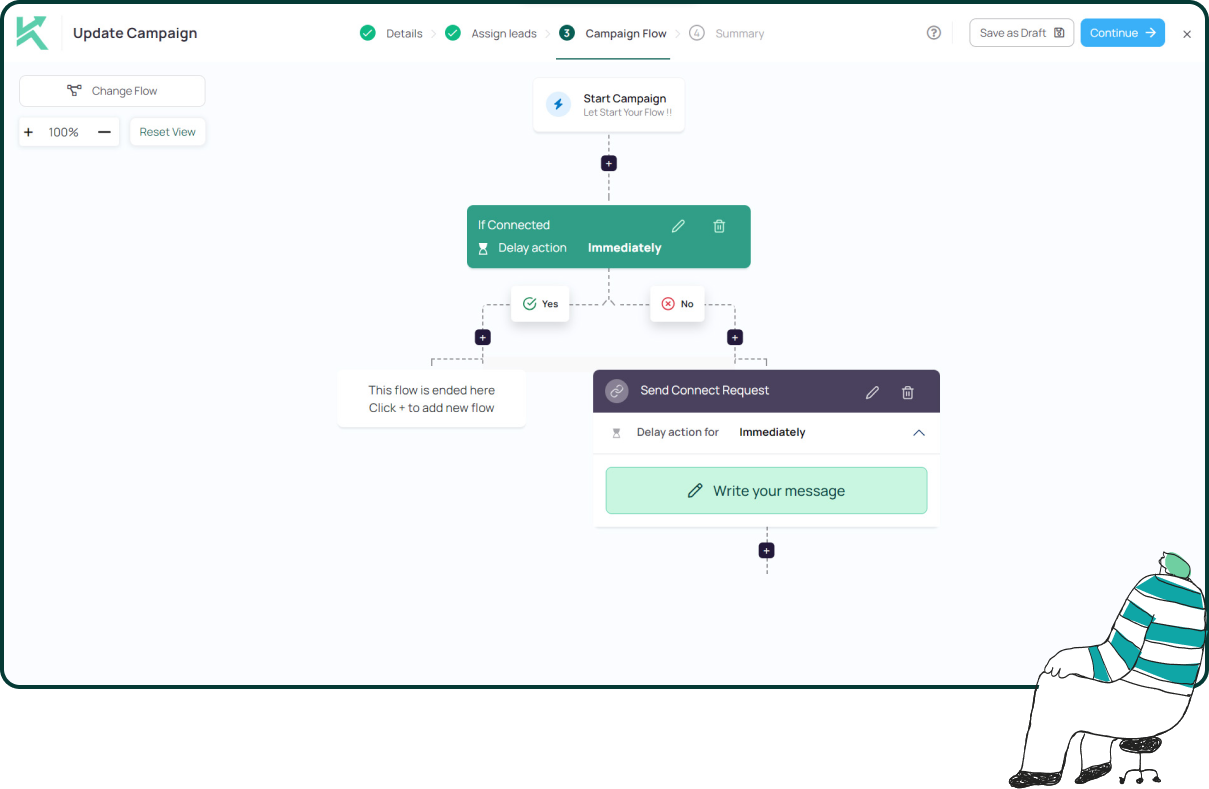
11x Your LinkedIn Outreach With
Automation and Gen AI
Harness the power of LinkedIn Automation and Gen AI to amplify your reach like never before. Engage thousands of leads weekly with AI-driven comments and targeted campaigns—all from one lead-gen powerhouse platform.