Introduction: Why Cold Email Still Works in 2026
Despite the noise of automation and AI-led marketing, cold emails remain one of the most effective ways to start genuine business conversations.
In fact, studies show that B2B cold emails can deliver up to 5x ROI compared to paid ads—when done with the right strategy.
But here’s the catch: sending emails isn’t the same as reaching inboxes. And reaching inboxes doesn’t mean getting replies.
This guide will walk you through every step of building a cold email strategy that actually works — from identifying prospects and crafting the perfect message to mastering deliverability and avoiding the spam folder.
By the end, you’ll have a repeatable action plan that you can scale confidently in 2026 and beyond.
P.S. Don’t miss our deep-dive companion guides:
Best Email Deliverability Tools in 2026 and
Why Are My Emails Going to Spam? Learn How to Avoid Spam Folders.
Step 1: Define Your Ideal Sales Prospect
Before writing your first line, know who you’re writing to.
Start with an Ideal Customer Profile (ICP) — the kind of company and contact that will benefit most from your offering.
Ask yourself:
- What industries need my solution the most?
- Who are the decision-makers — Founders, CMOs, or Sales Heads?
- What problems or triggers would make them open to outreach?
- Do they have the budget or authority to buy?
Use LinkedIn Sales Navigator, company databases, or lead enrichment tools to build and segment your list.
A smaller, sharper list will always outperform a broad, untargeted one.
Step 2: Build a High-Quality Prospect List
Cold emailing success begins long before you hit send.
A clean, verified list ensures your domain reputation stays healthy and your messages reach inboxes.
Tips to build smarter lists:
- Use verified data sources (LinkedIn exports, Apollo, ZoomInfo, or SalesQL).
- Run email verification using tools like NeverBounce or Bouncer.
- Avoid scraped, unverified databases — they kill deliverability.
- Warm up new domains before sending (we’ll cover tools in our deliverability guide — Best Email Deliverability Tools in 2026).
Remember: quality beats quantity. Sending 100 relevant emails is better than blasting 1,000 to unverified leads.
Step 3: Craft Cold Emails That Get Replies
The goal of a cold email isn’t to sell — it’s to start a conversation.
Keep it short, human, and relevant. Here’s a proven 4-part framework:
- Subject line: Spark curiosity, not clickbait. (Example: “Quick idea for {{CompanyName}}”)
- Opening line: Show you’ve done your homework. Reference a post, a shared connection, or a recent milestone.
- Body: One pain point. One solution. Avoid buzzwords.
- CTA: Ask for a small next step — a 10-minute chat, not a sale.
You can use frameworks like:
- PAS: Problem → Agitate → Solve
- AIDA: Attention → Interest → Desire → Action
Here’s a mini example:
Hi {{FirstName}}, Noticed your team recently expanded into {{Region}} — congrats!
I’ve helped {{SimilarCompany}} improve their outreach response rates by 40% through a simple personalization workflow.
Would you be open to a quick chat this week to share what worked?Best,
{{YourName}}
Step 4: Master Email Deliverability
Even the best email is useless if it never reaches the inbox.
Deliverability is about your sender reputation — how email servers perceive your domain’s trustworthiness.
Here’s what to do:
- Authenticate your domain with SPF, DKIM, and DMARC records.
- Warm up your inbox before campaigns (gradually increase volume).
- Keep bounce rates below 3% and complaint rates under 0.1%.
- Maintain consistent sending patterns (don’t jump from 10 to 1000 overnight).
Want to know the best platforms that help maintain a high sender score?
Explore Best Email Deliverability Tools in 2026 for a curated list of the most effective options.
Step 5: Avoid Spam Traps and Filters
If your emails are going straight to spam, it’s not always your fault — but it’s always your problem.
Here’s what usually triggers spam filters:
- Sending from unverified or new domains
- Using too many salesy words like “Buy now,” “Discount,” “Free offer”
- Over-styled HTML templates
- High bounce or unsubscribe rates
- Inconsistent sending times
To fix this, keep your templates light, text-based, and personal.
Send to verified contacts, and regularly clean inactive lists.
Still struggling with inbox placement?
Check out Why Are My Emails Going to Spam? Learn How to Avoid Spam Folders for an in-depth fix.
Step 6: Set Up Automated Follow-Ups
60–70% of replies come from follow-ups — not the first email.
The golden rule: follow up without being annoying.
Here’s a 3-step structure:
- Day 3: Gentle reminder — “Just wanted to check if you saw my previous email.”
- Day 7: Add value — share an article, insight, or resource.
- Day 14: Break-up email — “Should I close the loop on this for now?”
Use automation tools (like Konnector.AI, Instantly, or Woodpecker) to schedule and personalize follow-ups.
But don’t overdo it — keep total emails under five per sequence per contact.
Here is how you can engage with your leads in the first two weeks:
| Day | Goal | Action | Tone | Subject / Message Idea |
|---|---|---|---|---|
| Day 1 | Initial outreach | Send first email to segmented ICP list | Friendly, concise, value-led | Subject: Quick idea for {{CompanyName}} “Noticed your expansion into {{Region}}—have an idea that could save your team time on outreach.” |
| Day 2 | Passive visibility | Engage on LinkedIn (view profile/like a post) | Warm, non-intrusive | No email. Leave a meaningful comment on a recent post. |
| Day 3 | Bring email to top of inbox | Send gentle reminder | Polite, casual | Subject: Quick nudge 🙂 “Just checking if you had a chance to see my note—happy to share a 2-line summary.” |
| Day 4 | Familiarity via social | Comment on their/brand post with insight | Supportive, conversational | “Loved your point on {{Topic}}—we’re seeing {{insight}} across {{Industry}} too.” |
| Day 5 | Deliver quick value | Share case study/playbook (1–2 min read) | Helpful, zero-pitch | Subject: 2-min case study for {{TeamName}} “How {{PeerCompany}} lifted replies by 30% with one tweak.” |
| Day 6 | Light continuity | Short check-in (2 lines max) | Friendly, human | Subject: Keep or close? “Happy to send a 2-line summary if easier to skim.” |
| Day 7 | Add fresh insight | Share stat/trend relevant to their OKRs | Consultative, credible | Subject: New data point you may like “63% of B2B buyers now expect personalized outreach—seeing similar in {{Industry}}?” |
| Day 8 | Stay visible off-email | Visit site/product page; light social touch | Quiet, consistent | No email. Log notes on their messaging/offers for personalization later. |
| Day 9 | Inbox resurfacing | Subtle reminder + spam check mention | Polite nudge | Subject: Did this land in spam? “Just making sure my note didn’t slip through the cracks.” |
| Day 10 | Offer something tangible | Share checklist/demo/audit option (low-commitment) | Direct, low-pressure | Subject: 3-point checklist (free) “Want the 3 checks we use to lift replies fast?” |
| Day 11 | Humanize the thread | Reference a personal/company detail | Warm, curious (light humor OK) | Subject: Quick q about {{NewTool}} “Curious how {{NewTool}} is working for your team so far.” |
| Day 12 | Pre-close temperature check | Ask relevance / timing fit | Soft, sincere | Subject: Still relevant? “Totally understand if timing’s off—should I revisit later this quarter?” |
| Day 13 | Space before close | No email; schedule Day-14 send | Respectful pause | No email. Prepare final note. |
| Day 14 | Polite close + reopen future | Send break-up email | Respectful, brief (light humor OK) | Subject: Close the loop? “Should I close the loop for now? Happy to reconnect later if priorities shift.” |
Step 7: Track, Measure, and Optimize
If you’re not tracking, you’re guessing.
Monitor your campaigns closely to identify what works and what doesn’t.
Key metrics:
- Open rate → measures subject line effectiveness
- Reply rate → measures message relevance
- Positive reply % → measures lead quality
- Bounce rate → measures data accuracy
Test one element at a time — subject lines, CTAs, or send times — and scale what works.
Most cold email platforms now come with built-in analytics dashboards or CRM integrations.
Step 8: Personalize and Humanize at Scale
Cold email automation isn’t about sending thousands of identical emails.
It’s about using smart personalization to make every recipient feel seen.
You can:
- Add custom first lines using AI-assisted personalization tools.
- Reference recent LinkedIn posts or company news.
- Segment your audience by industry or intent to tailor your message.
Remember — cold emails work best when they don’t feel cold.
Conclusion: Build Relationships, Not Just Pipelines
A successful cold email strategy combines three pillars:
Strategy → Deliverability → Authenticity.
Define your ICP, write human emails, maintain your sender reputation, and keep testing your approach.
When done right, cold emailing becomes more than just outreach — it’s the start of meaningful business relationships.
Explore the next steps:
- Best Email Deliverability Tools in 2026
- Why Are My Emails Going to Spam? Learn How to Avoid Spam Folders
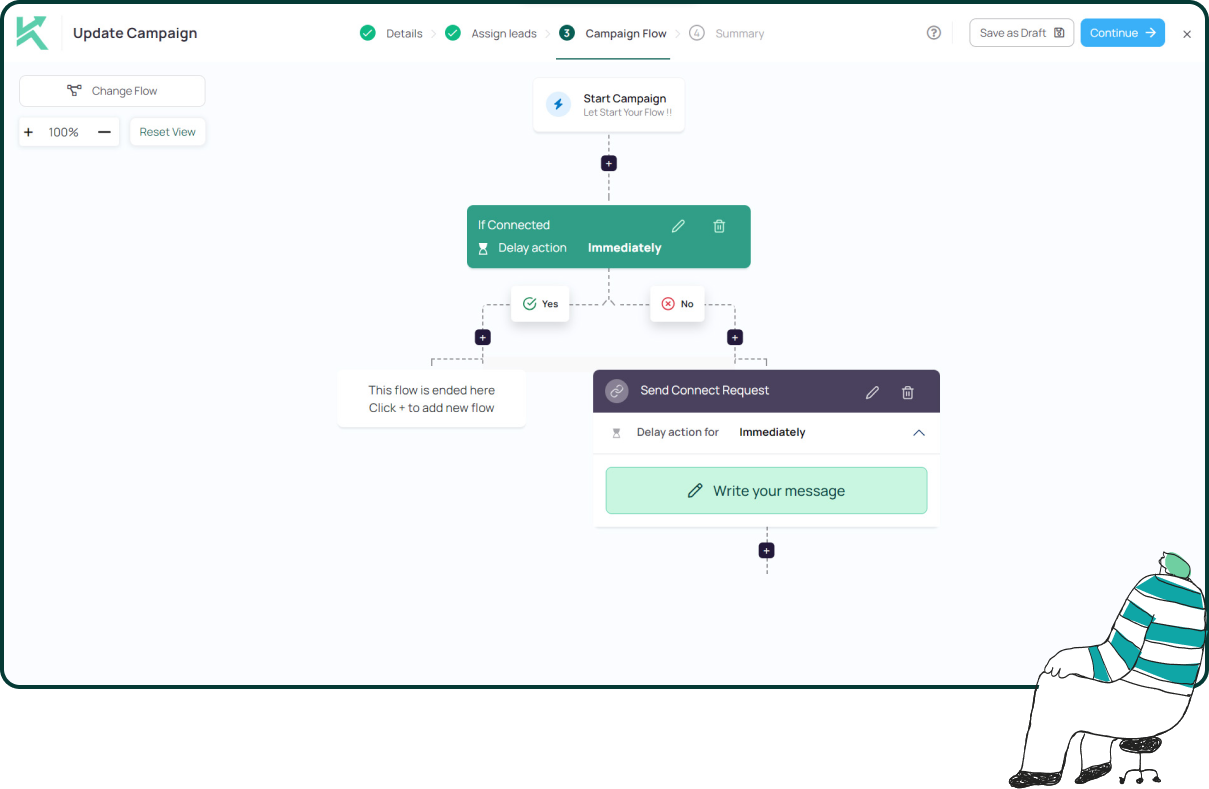
11x Your LinkedIn Outreach With
Automation and Gen AI
Harness the power of LinkedIn Automation and Gen AI to amplify your reach like never before. Engage thousands of leads weekly with AI-driven comments and targeted campaigns—all from one lead-gen powerhouse platform.
Frequently Asked Questions
Start small (30–50 per day per domain) and scale gradually as your sender reputation builds.
Yes — even one personalized line can increase replies by 30%. Use tools that automate first-line personalization at scale.
3–4 well-timed follow-ups spaced over 10–14 days work best. Don’t push beyond that.
Open rates above 50% and reply rates above 10% are solid. Anything higher means your targeting and content are working perfectly.
Platforms like Konnector.AI, Instantly, and Woodpecker help automate sequences, monitor engagement, and maintain inbox health.










