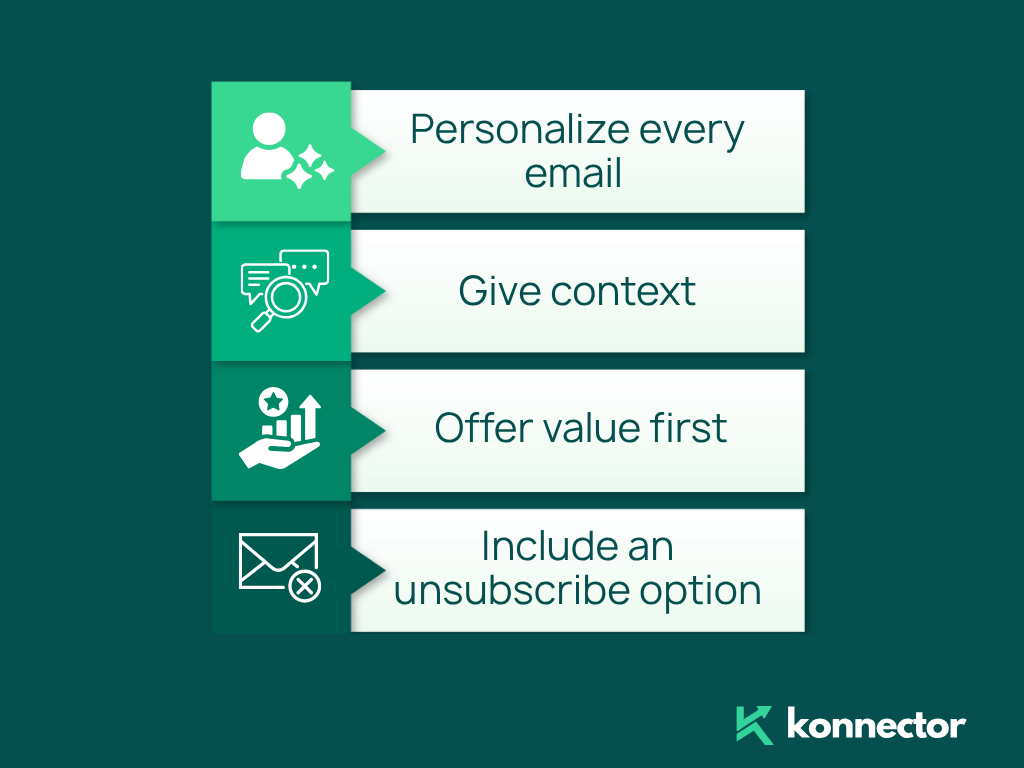How to Extract Email IDs from LinkedIn (Ethically and Effectively)
LinkedIn is a goldmine for professionals looking to connect, prospect, or hire. With over 1 billion users worldwide, it offers access to decision-makers, industry leaders, and potential clients — all in one place.
But sometimes, sending a connection request or LinkedIn message isn’t enough. Maybe your message gets ignored. Maybe the person isn’t active on LinkedIn. Or maybe you just want to take the conversation to a more direct and professional channel — like email.
So, how do you ethically extract emails from LinkedIn without violating its terms or annoying your leads?
Let’s explore smart, compliant methods that work — and a few powerful tools that can help you do it at scale, without putting your account at risk.
1. Extract Emails from First-Degree Connections
If someone has accepted your connection request, there’s a good chance their email is available on their profile.
Steps:
- Go to the person’s profile
- Click on the “Contact Info” section
- If they’ve added their email address, you’ll see it listed there
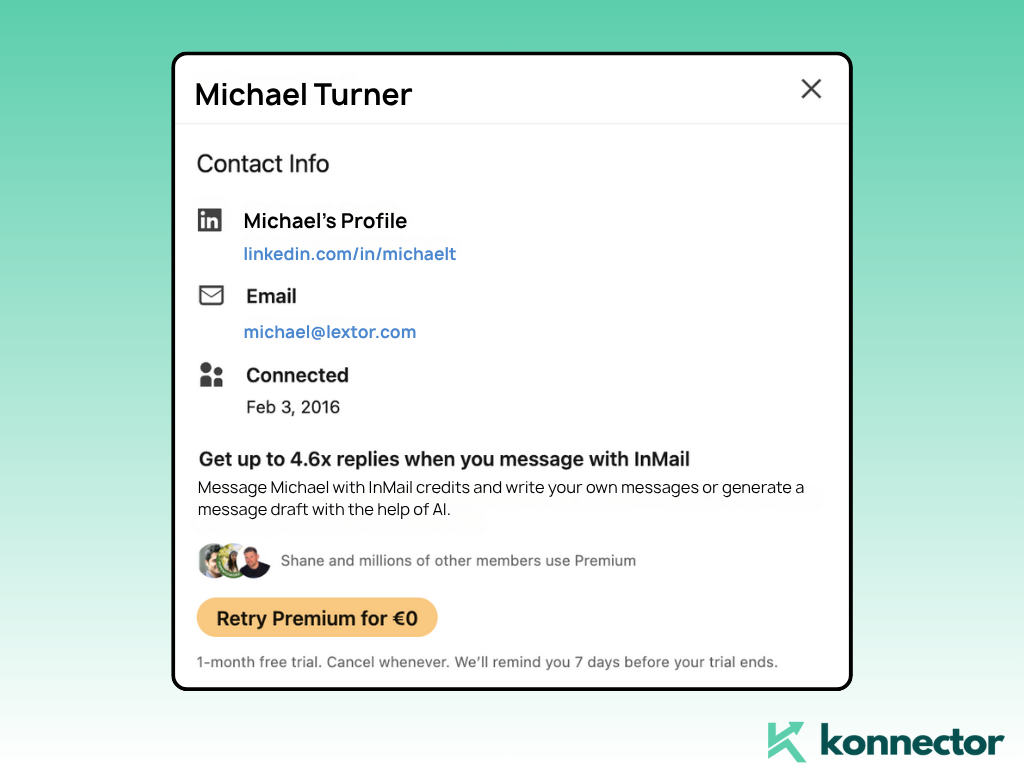
This is the most straightforward and compliant way to find emails — but it only works for first-degree connections who’ve chosen to share their email.
2. Use LinkedIn Events and Group Member Lists
People who attend LinkedIn events or join groups often share professional contact details elsewhere. Here’s how to leverage that:
- Join niche groups or events in your industry
- Scrape the attendee or member list using tools like Konnector.AI
- Use a tool to enrich those profiles with verified emails
Pro tip: Members of the same group can be messaged even if you’re not connected — making it easier to warm them up before extracting their contact data.
Read more—-> Events, Groups & Company Followers: The Overlooked LinkedIn Data You Should Be Using
3. Use a LinkedIn Email Finder Tool
Several tools offer LinkedIn-to-email enrichment services by using public data and corporate domains. Examples include:
- Konnector.AI: Allows you to extract leads from LinkedIn groups, events, search, posts, and Sales Navigator. Once extracted, Konnector enriches these leads with verified email addresses, company domains, and even job titles.
- Hunter.io: Great for finding emails based on company domains
- Snov.io, Skrapp, Lusha: All offer LinkedIn plugins and email enrichment
Warning: Avoid tools that require browser automation or violate LinkedIn’s terms of service. Your account could get restricted.
4. Guess Based on Corporate Email Patterns (With Caution)
Many companies follow standard email structures like firstname.lastname@company.com or firstinitiallastname@company.com.
Steps:
- Find the person’s full name and company from LinkedIn
- Use an email verifier tool to check deliverability
This method is manual but useful when tools can’t give you the email directly.
5. Export Emails with Sales Navigator + CRM Integration
If you’re using LinkedIn Sales Navigator, you can connect it to CRMs like HubSpot or Outreach through tools like Konnector.AI.
With Konnector:
- You can extract thousands of leads at once (up to 2500)
- Enrich them with verified emails and job data
- Send automated, multi-channel outreach campaigns via LinkedIn and email
This saves hours of manual work while staying compliant with privacy regulations.
Read more—> Use LinkedIn Sales Navigator For Free With Konnector.AI
6. Don’t Forget: Use Emails Wisely
Just because you’ve extracted an email doesn’t mean you should spam it. Here are some ethical best practices:
- Personalize every email — reference their profile, company, or activity
- Give context for why you’re reaching out (“Saw your post on X” or “We’re in the same LinkedIn group”)
- Offer value first — insights, content, opportunities
- Include an unsubscribe option to stay compliant with privacy laws like GDPR
Final Thoughts
Extracting emails from LinkedIn doesn’t have to be sketchy — and it shouldn’t be. When done right, with the proper tools, genuine intent, and respect for user privacy, it becomes a strategic advantage rather than a grey-area hack.
Whether you’re a founder, recruiter, SDR, or growth marketer, having access to verified emails can accelerate your outreach, improve conversion rates, and help you connect with the right people at the right time. But here’s the key: do it ethically, do it at scale, and stay within the bounds of LinkedIn’s guidelines.
If you’re tired of manual lead scraping, low response rates, or juggling too many tools, there’s a smarter way forward.
Try Konnector.AI — Extract, enrich, and automate outreach from LinkedIn groups, events, posts, searches, and even Sales Navigator. Get verified emails, set smart filters, and trigger personalized multi-channel sequences — all without writing a single line of code or putting your LinkedIn account at risk.
Visit Konnector.AI to learn more, see how it works, and book a free demo to watch it in action.
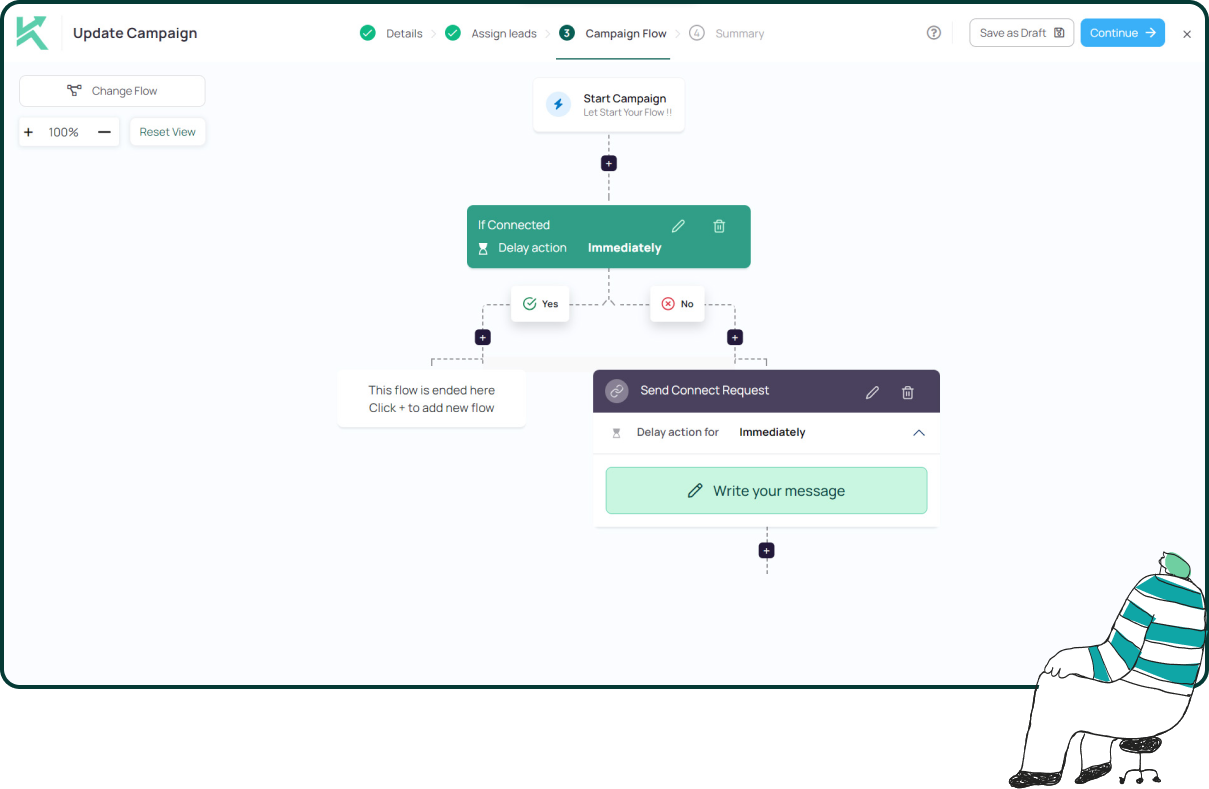
11x Your LinkedIn Outreach With
Automation and Gen AI
Harness the power of LinkedIn Automation and Gen AI to amplify your reach like never before. Engage thousands of leads weekly with AI-driven comments and targeted campaigns—all from one lead-gen powerhouse platform.