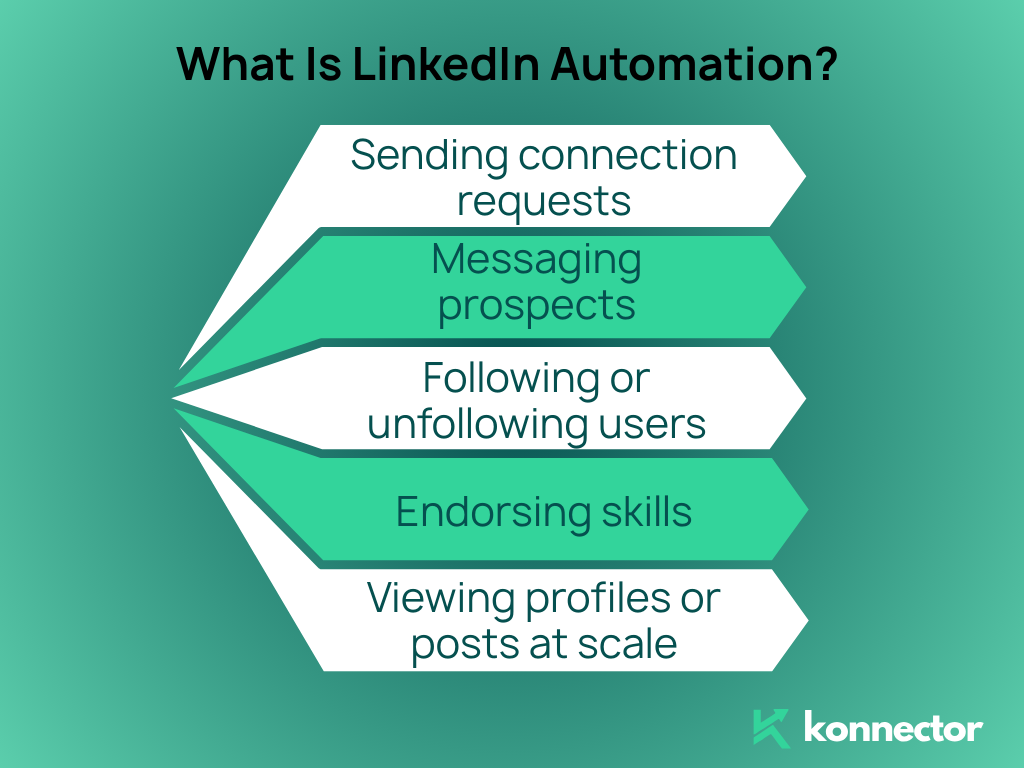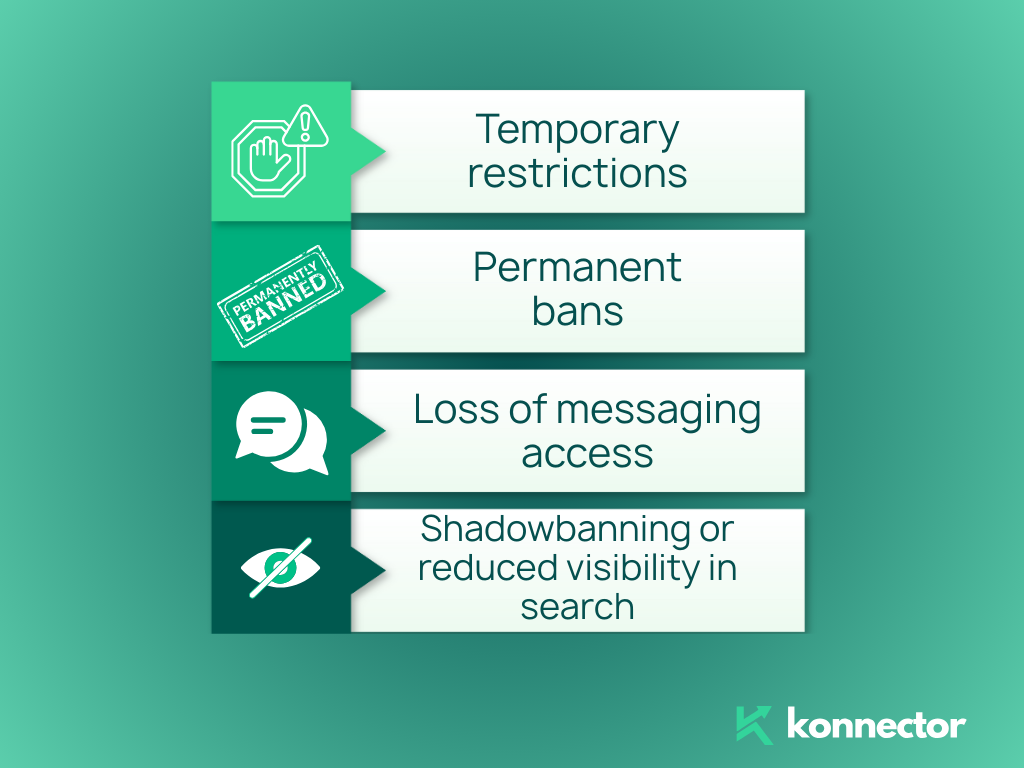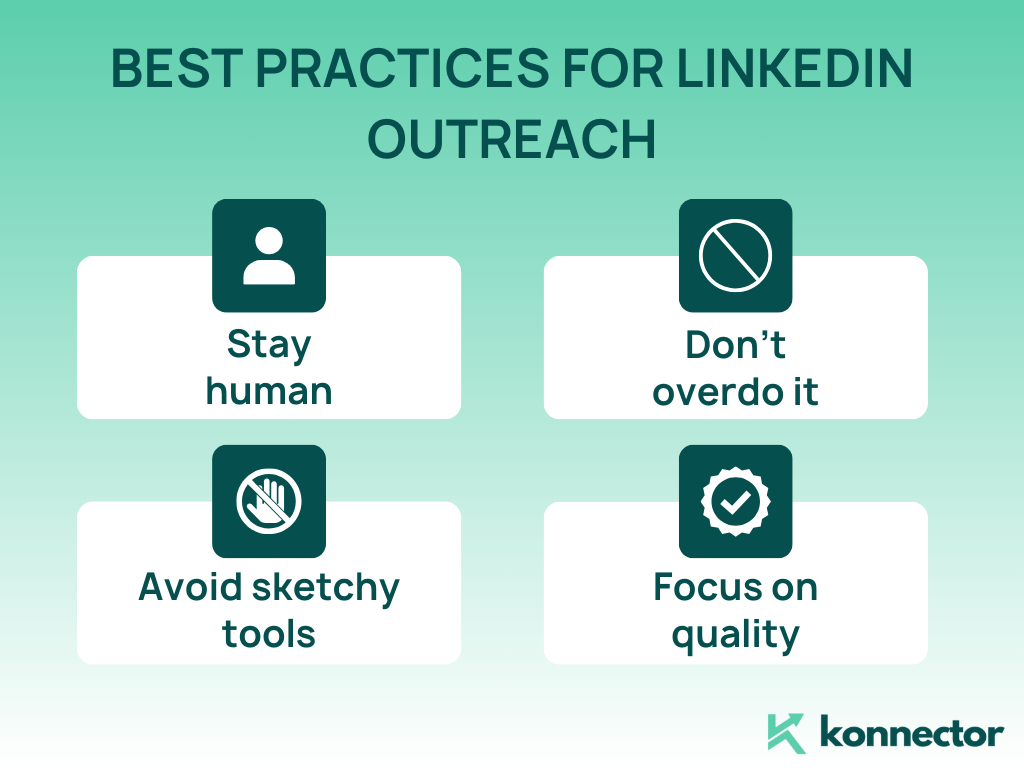Is LinkedIn Automation Legal? Here’s What You Need to Know
LinkedIn has become the backbone of professional networking and B2B outreach. With over a billion users, it’s no longer just a digital resume — it’s a dynamic platform where professionals build relationships, generate leads, find talent, and showcase expertise. Whether you’re a salesperson prospecting for decision-makers, a recruiter sourcing top candidates, or a founder building brand authority, LinkedIn offers unparalleled reach into your target audience.
With this surge in activity, many users have turned to automation tools to streamline repetitive tasks like sending connection requests, following up with leads, or viewing hundreds of profiles a day. On the surface, these tools promise efficiency, scalability, and time saved — especially for busy teams juggling large outreach volumes.
But here’s the catch — while automation may feel like a productivity booster, it raises an important question: Is LinkedIn automation legal? Or could it actually put your profile, data, and even business reputation at risk? In this article, we unpack what LinkedIn automation really means, where the legal and policy lines are drawn, and how you can stay compliant while still working efficiently.
What Is LinkedIn Automation?
LinkedIn automation refers to the use of third-party tools or bots to automate actions you would normally do manually. These can include:
- Sending connection requests: Instead of manually visiting a profile and clicking “Connect,” automation tools can send dozens or even hundreds of requests per day, often with a templated message attached. This can drastically speed up network growth — but risks violating LinkedIn’s activity thresholds.
- Messaging prospects: Automation tools allow users to send personalized (or semi-personalized) messages at scale. This is commonly used for sales outreach, event invites, or lead nurturing campaigns — but when overused, it can come off as spammy and trigger account warnings.
- Following or unfollowing users: Some tools can mass-follow targeted users based on roles, industries, or hashtags in hopes of prompting a follow-back. Others may unfollow users automatically to maintain follower/following ratios. While it can boost visibility, it often sacrifices authenticity.
- Endorsing skills: Tools can endorse selected skills on user profiles to spark engagement or reciprocation. While it seems harmless, mass auto-endorsements are viewed as manipulative by the platform and may trigger trust issues with your network.
- Viewing profiles or posts at scale: Profile viewing is often used as a “soft touch” — appearing in someone’s “Who viewed your profile” section to spark curiosity. Automation tools can simulate hundreds of profile views per day, which can make you visible to more prospects but may also breach LinkedIn’s fair usage policies.
In short, these tools mimic human behavior but do so at scale and speed — allowing users to interact with hundreds or thousands of profiles per day without manual effort.
What Does LinkedIn’s Policy Say?
LinkedIn’s User Agreement makes their stance crystal clear. The platform prohibits the use of bots, scrapers, or any software that automates activity on your behalf. Specifically, it states:
“You agree that you will not… use bots or other automated methods to access the Services, add or download contacts, send or redirect messages.”
So while automation isn’t illegal in the criminal sense, using these tools violates LinkedIn’s terms of service. If detected, LinkedIn may take action against your account, including:
- Temporary restrictions: LinkedIn may temporarily limit your ability to send connection requests, InMails, or follow new people if it detects unusual activity patterns. These restrictions are often your first warning sign and typically last from a few hours to several days, depending on the severity.
- Permanent bans: Repeated violations or use of unauthorized automation tools can lead to permanent account suspension. Once banned, it’s extremely difficult to recover your profile, connections, or history — especially if the activity is flagged as intentional misuse.
- Loss of messaging access: LinkedIn may revoke your ability to message 1st, 2nd, or 3rd-degree contacts if it deems your outreach behavior suspicious. This can significantly limit your ability to prospect or network effectively.
- Shadowbanning or reduced visibility in search: Without any formal warning, LinkedIn may quietly limit how often your profile appears in search results or recommendation feeds. You may continue using your account, but with far less reach and engagement — a silent penalty that’s hard to detect but damaging over time.
Is LinkedIn Automation Actually Illegal?
No, LinkedIn automation is not illegal in the legal sense. It doesn’t violate any country’s criminal laws or result in legal prosecution. However, it does break the rules you agree to when signing up for LinkedIn — which means LinkedIn has the right to limit or remove your access to the platform if they detect unauthorized automation.
Why Do People Still Use It?
Despite the risks, thousands of users — from sales reps to recruiters — continue to use automation. Why?
- Manual outreach is time-consuming and repetitive: Sending individual connection requests or follow-ups can eat up hours each week — especially when targeting hundreds of leads. This repetitive process often drains productivity and leaves less time for personalized engagement or strategic work.
- Sales teams want to reach more leads faster: In a competitive market, sales reps are under pressure to hit quotas and fill pipelines quickly. Automation tools promise speed by letting teams contact dozens (or hundreds) of prospects daily without the bottleneck of manual effort.
- Recruiters are under pressure to fill roles quickly: Talent acquisition teams face shrinking timelines and high competition for top candidates. Automating initial outreach or profile views can give recruiters a head start — especially when hiring at scale across multiple roles or regions.
- Some tools mimic human behavior closely and remain undetected: The rise of smarter automation tools means many can now replicate human-like patterns — adjusting time delays, rotating messages, or using AI-generated text. While these tools may bypass LinkedIn’s detection systems temporarily, they still violate the platform’s policies and carry risk.
While these benefits are real, they often come at the cost of personalization, platform compliance, and long-term trust with your audience.
Read more—-> How to Prevent Being Banned Due to LinkedIn Automation
Best Practices for LinkedIn Outreach
- Stay human: Personalize every message to match the recipient’s profile and interests
- Don’t overdo it: Avoid aggressive connection or message volumes that could trigger red flags
- Avoid sketchy tools: Never use extensions or bots that scrape data or inject scripts into LinkedIn
- Focus on quality: It’s better to send 10 relevant messages than 100 generic ones
Final Thoughts
LinkedIn automation can be tempting — especially when you’re trying to scale fast. But it comes with real risks. While not illegal, using third-party tools violates LinkedIn’s policies and can result in a suspended or banned account.
If LinkedIn is a core part of your sales, hiring, or networking strategy, it’s worth playing by the rules. Stick to compliant tools, engage meaningfully, and focus on building real relationships — that’s the real shortcut to long-term success on LinkedIn.
Frequently Asked Questions
Is using LinkedIn automation tools illegal?
No, LinkedIn automation is not illegal under national or international laws. However, it does violate LinkedIn’s Terms of Service. This means your account can be restricted or banned if LinkedIn detects unauthorized automated activity.
What happens if LinkedIn detects I’m using automation?
LinkedIn may issue a warning, restrict certain features (like messaging or connection requests), or permanently suspend your account. Repeat violations often lead to a ban without notice.
Can I safely automate LinkedIn outreach?
Only within LinkedIn’s rules. Manual outreach using LinkedIn’s native tools or features like Sales Navigator is safe. External tools that mimic human behavior may remain undetected temporarily, but still violate LinkedIn policies.
What are the signs of being flagged by LinkedIn?
Common signs include sudden limits on connection requests, messaging restrictions, or warnings appearing when you log in. These are LinkedIn’s ways of alerting you to potential misuse.
What’s the best way to increase outreach without automation?
Use LinkedIn’s advanced filters (via Sales Navigator), save search alerts, engage with posts regularly, and personalize every message. You can also supplement outreach through email and CRM platforms while keeping LinkedIn interactions manual and authentic.
Is Sales Navigator considered automation?
No. Sales Navigator is a premium LinkedIn product built and supported by LinkedIn. It offers advanced filtering, lead recommendations, and alerts — but does not automate outreach. It’s fully compliant with LinkedIn’s policies.
Can my company get banned for LinkedIn automation?
Yes. If multiple team members are using unauthorized automation tools, your company’s IP address or domain may be flagged. It’s important to train teams on compliant usage and consider approved tools only.
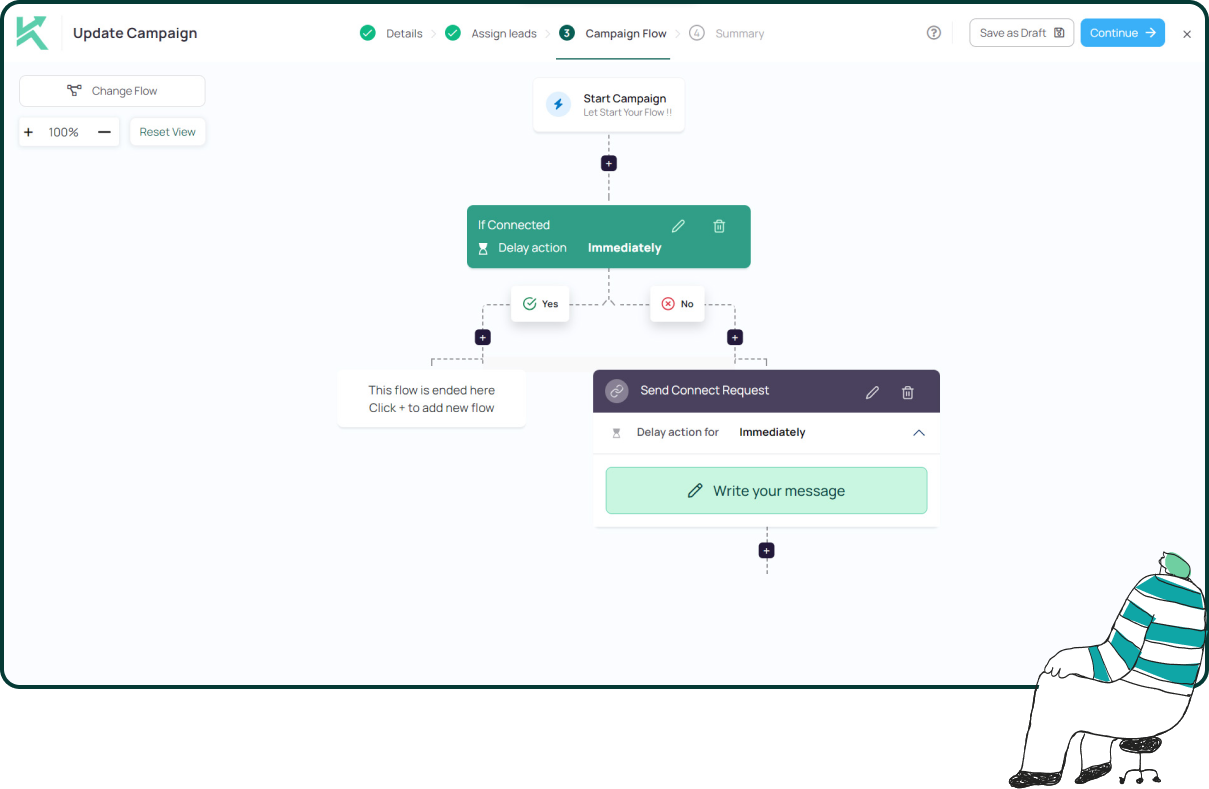
11x Your LinkedIn Outreach With
Automation and Gen AI
Harness the power of LinkedIn Automation and Gen AI to amplify your reach like never before. Engage thousands of leads weekly with AI-driven comments and targeted campaigns—all from one lead-gen powerhouse platform.