Is It Okay to Use LinkedIn AI tools for generating Posts?
In today’s fast-paced digital world, AI is rewriting the rules of content creation—and LinkedIn is no exception. From post drafting to profile pictures, artificial intelligence is now a part of how professionals show up and engage on the platform.
But with AI’s rise comes a crucial question:
Is it okay to use AI for LinkedIn posts?
Short answer? Yes, as long as you’re intentional and transparent.
“AI tools can help you write faster, show up more consistently, and reach the right audience—if used with purpose and a personal touch.”
In this blog, we’ll break down how AI can be used responsibly, when it can hurt your credibility, and the best LinkedIn AI tools and automation platforms to help you get started.
Why People Are Turning to AI for LinkedIn Posts
Let’s be honest—creating high-quality, consistent LinkedIn content takes time. AI tools help by:
- Generating thought-leadership posts:
AI tools like ChatGPT or Jasper can transform your raw ideas into well-structured posts. Whether you want to share a market insight, personal story, or professional milestone, AI can help articulate your message with clarity and relevance. - Rewriting blogs into LinkedIn-native formats:
Long-form content doesn’t always translate well on LinkedIn. AI can break down your blog into digestible LinkedIn posts, summaries, or carousel captions that maintain the core message while fitting the platform’s tone and character limits. - Suggesting viral hooks and relevant hashtags:
Tools like Taplio and Copy.ai can analyze content trends to suggest compelling opening lines (“hooks”) that capture attention. They can also recommend hashtags tailored to your industry and audience to improve discoverability. - Improving grammar, clarity, and tone:
Whether you’re aiming for professional, friendly, or persuasive, AI writing assistants refine your language to suit your tone. They also ensure your posts are free from typos, jargon, or clunky phrasing that could hurt readability. - Repurposing podcasts, videos, and webinars:
AI transcription and summarization tools can extract key takeaways from multimedia content and turn them into value-packed posts, quote cards, or even multi-post series—extending the reach of your existing content assets.
But Is It Ethical to Use AI-Generated Content?
That depends on how you use it. If you’re blindly copying AI content without context, tone, or review, you risk sounding robotic—or worse, misleading. But when used intentionally, AI becomes a smart content assistant, not a replacement for human voice.
“AI can be your writing co-pilot, but the steering wheel still needs your hands on it.”
LinkedIn is a platform built on authenticity. Audiences value personal insights, lived experiences, and original perspectives. So while AI can help structure and ideate, your unique voice should still shine through.
What About AI-Generated LinkedIn Profile Images?
This is a hot topic. Some professionals have begun experimenting with AI-generated headshots—especially when formal photoshoots aren’t readily available.
A recent case shared by Anna Lawlor, Head of Digital at Greentarget UK, revealed the behind-the-scenes decision-making behind her own AI profile image. Her conclusion?
“Use sparingly, never on company assets, and only with full transparency if there’s a risk of misrepresentation.”
LinkedIn hasn’t officially banned AI-generated photos, but it’s best to use them cautiously and avoid images that feel overly airbrushed or unnatural. When in doubt, opt for a real photo—or clearly label AI-generated ones.
Top Use Cases for AI on LinkedIn
- Drafting Posts: Use ChatGPT and Jasper to create first drafts for weekly posts, client stories, or product announcements.
- Content Repurposing: Turn long-form blogs into carousels, summaries, or bite-sized posts using AI tools like Copy.ai or Taplio.
- Personalized Outreach: Combine AI messaging with LinkedIn automation tools like Konnector or Waalaxy for smart campaigns.
- Scheduling & Optimization: Use Buffer or Taplio to post at the right time and analyze engagement.
Read more: AI Vs Human: Who Writes Better Comments?
Best LinkedIn Automation Tools + AI Tools in 2025
Here’s a quick roundup of the best LinkedIn automation tools and LinkedIn AI tools you can start using:
- Konnector.ai: AI-powered outreach, content scheduling, automated follow-ups, and profile engagement.
- Taplio: Excellent for AI post generation, hashtag suggestions, and performance insights.
- Waalaxy: Great for connection requests, follow-up sequences, and prospecting.
- Expandi: Known for A/B testing and highly personalized LinkedIn messaging.
- ChatGPT: Ideal for brainstorming, scripting posts, and writing with tone variation.
- Jasper: Content templates for posts, image captions, and short-form copy.
Read more—>How to Schedule LinkedIn Posts: A Step-by-Step Guide for 2025
So… Is It Okay to Use AI for LinkedIn Posts?
Absolutely—if you use it smartly.
Think of AI as your co-pilot. Let it help you write faster, stay consistent, and uncover new angles—but don’t let it replace your voice. Add personal anecdotes, real experiences, and genuine opinions to keep your content human and relatable.
“If you wouldn’t be comfortable telling someone a post or image was AI-generated, it’s probably a sign to rethink it.”
Final Thoughts
AI isn’t going away. In fact, it’s only going to become more integrated into how we work, market, and connect professionally.
Whether you’re using AI for content, visuals, or LinkedIn outreach, the secret is balance. Combine efficiency with authenticity. Use tools like Konnector.ai to scale outreach without sounding generic.
Try it. Tweak it. Make AI your silent partner—not your voice.
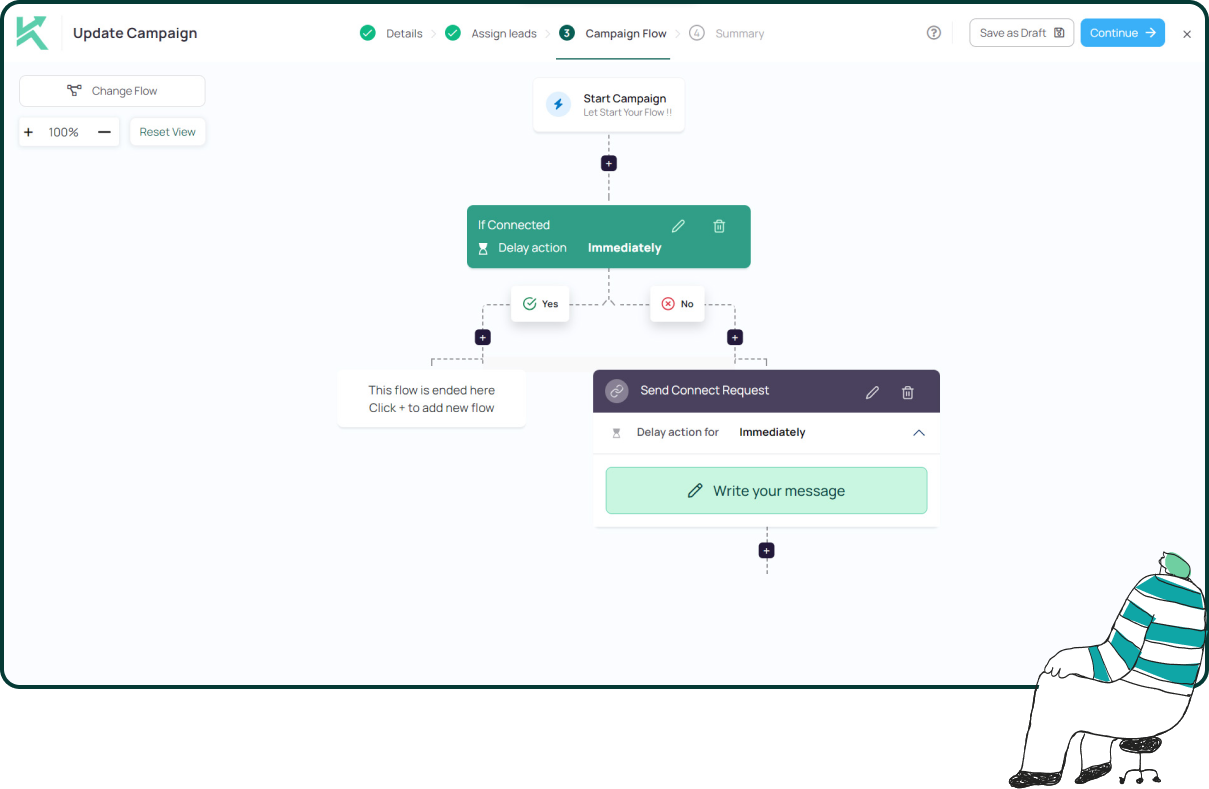
11x Your LinkedIn Outreach With
Automation and Gen AI
Harness the power of LinkedIn Automation and Gen AI to amplify your reach like never before. Engage thousands of leads weekly with AI-driven comments and targeted campaigns—all from one lead-gen powerhouse platform.
Frequently Asked Questions
Yes, LinkedIn allows AI-generated posts, but it encourages content that feels authentic and human.
Not if the content is engaging and relevant. However, generic or robotic-sounding posts may lead to lower engagement.
It’s not required, but transparency can build trust—especially for thought leadership or brand representation.
Yes, but use them sparingly and avoid overly airbrushed or unrealistic images. Real photos are generally preferred.
Use AI to draft and structure posts, then personalize with your own voice, insights, and tone.
Yes. Tools like Konnector.ai blend AI content generation with smart outreach automation—keeping things efficient and personalized.
Yes, AI tools can generate post ideas, drafts, and schedules—making it easier to maintain a consistent presence without burnout.
Not at all. Many professionals use AI to streamline content creation. As long as your content is relevant and genuine, it reflects well on you.
There's no official penalty for AI content, but LinkedIn’s algorithm may deprioritize content that appears spammy, inauthentic, or overly generic.
While some tools offer auto-replies, it's best to respond manually. Personal engagement builds trust and deeper relationships










