Scalable Cold E-mail Setup Guide: A Step-by-Step Framework for Modern Outreach
Many business owners assume cold email is as simple as crafting a pitch and hitting “send” from their Gmail account. But successful cold email outreach is far more complex—and what really determines success happens long before a single email is sent.
First, there’s the technical foundation: you need to set up a custom domain (not your primary one) to protect your brand reputation. That domain then needs to be properly authenticated with SPF, DKIM, and DMARC records to ensure your emails don’t get flagged as spam.
Next comes warming up the domain. You can’t start blasting emails from a fresh domain—email providers are watching. A warm-up process that gradually increases send volume and engagement (opens, replies) is critical to establish credibility and improve deliverability.
Then there’s the copywriting. Cold emails need to be short, relevant, and personalized to get attention—and they need to feel human, not scripted. Writing great subject lines and engaging first lines makes all the difference.
But it doesn’t stop there. Cold email is a process of continuous testing and optimization. You need to A/B test different subject lines, CTAs, and sequences. Track open, reply, and conversion rates. Monitor inbox placement and blacklist status. And most importantly, iterate based on performance.
So while hitting send may look simple, the real art of cold email lies in the systems, strategy, and subtlety behind the scenes.
This guide walks you through every step required to build a cold email engine that’s scalable, compliant, and high-converting.
1. Start with Alternate Domains
Never use your primary domain for cold outreach.
Sending cold emails from your company’s main domain risks damaging its reputation. If deliverability suffers, it can affect all your business communications.
Purchase alternate domains and keep them clean.
Buy similar or brand-relevant domains exclusively for cold email. These act as buffers that protect your main domain while enabling volume outreach.
Read more—> How to Extract Email IDs from LinkedIn?
2. Authenticate Your Domains
Set up SPF, DKIM, DMARC, and forwarding.
These are essential domain records that validate your emails as trustworthy. Without proper authentication, your emails may go straight to spam or get blocked altogether.
Each provider has its own setup process.
Domain authentication requires configuring records through your domain registrar. You may also need to adjust SMTP settings based on your email tool.
Read more—-> How to Decide Between Cold Emailing vs Cold Calling
3. Warm Up Your Domains
Gradually build sender reputation before sending campaigns.
Email platforms monitor your behavior. Sending too many emails from a new domain can trigger spam filters.
Start slow and scale up over 2–3 weeks.
Begin by sending a small number of emails daily and increase the volume gradually. Use natural, two-way conversations during this phase to build reputation.
4. Build and Segment Lead Lists
A targeted lead list outperforms a massive, generic one.
Quality matters more than quantity. Define your Ideal Customer Profile (ICP) and segment based on role, industry, company size, or pain points.
Always verify emails before outreach.
Invalid or outdated emails hurt deliverability. Clean and segment your list before launching campaigns to ensure higher engagement and relevance.
Read more—> 8 Cold Emailing Myths
5. Create Effective Email Sequences
Cold email works best when you follow up.
Most leads don’t respond to the first email. Set up sequences that follow up based on time delays or user behavior, like opens or clicks.
Limit to 2–3 follow-ups per lead.
Avoid over-sending. If there’s no engagement after multiple touchpoints, remove the lead from your campaign to protect your domain’s reputation.
6. Write High-Impact Email Copy
Start with a clear understanding of your audience.
Personalized copy performs better. Know the prospect’s challenges, goals, and context before writing your message.
Craft subject lines that feel human and relevant.
Use simple, honest subject lines like “Quick question” or the recipient’s first name. Avoid clickbait or exaggerated claims that may trigger spam filters.
Keep the message concise and value-driven.
Start with a personalized hook, explain the value you offer, and close with a low-pressure CTA such as offering a free audit or resource.
7. Leverage AI to Scale Personalization (Optional)
Use AI to generate custom angles for your message.
If you’re handling large volumes of outreach, AI can help personalize your messaging based on role, company, or pain points. This saves time without sacrificing relevance.
Prompts help you tailor your outreach faster.
- “Give me 5 email intros for SaaS founders.”
- “What challenges do COOs in retail typically face?”
8. Monitor Performance and Run A/B Tests
Test subject lines, offers, and CTAs.
Don’t guess what works. Run experiments to compare different approaches and learn which generates the highest reply rates.
Track campaign metrics to guide improvements.
- Open rate – measures subject line effectiveness
- Click-through rate – shows engagement with your offer
- Reply rate – tracks how well your message resonates
9. Prep Before Launching: Avoid Common Pitfalls
You can’t realistically scale cold email manually.
Setting up domains, warming them, verifying lists, and writing emails is time-consuming. Without automation or support, scalability is limited.
Test inbox placement before running campaigns.
Even with the right setup, deliverability can suffer due to copy, volume, or recipient filters. Always test inbox placement to catch issues early.
Align your tech stack for long-term growth.
Make sure your CRM, lead management tools, and outreach system work together. Scattered systems lead to inefficiencies and missed opportunities.
Key Takeaways
- Buy alternate domains and protect your main domain
- Authenticate every domain before use (SPF, DKIM, DMARC)
- Warm up your domains for 2–3 weeks
- Build segmented, verified lead lists based on your ICP
- Create follow-up sequences and monitor performance
- Write clear, personalized, value-focused email copy
- Test, iterate, and track your campaign metrics regularly
Cold email setup may seem technical, but once the framework is in place, everything from lead generation to follow-ups can be automated. Build it right—and scale it with confidence.
Or, skip the email setup altogether. Konnector.AI helps you run multi-touch outreach campaigns on LinkedIn—without the need for domain authentications, warmups, or inbox monitoring. From lead extraction to personalized follow-ups, everything is automated inside one dashboard. It’s cold outreach, minus the hassle.
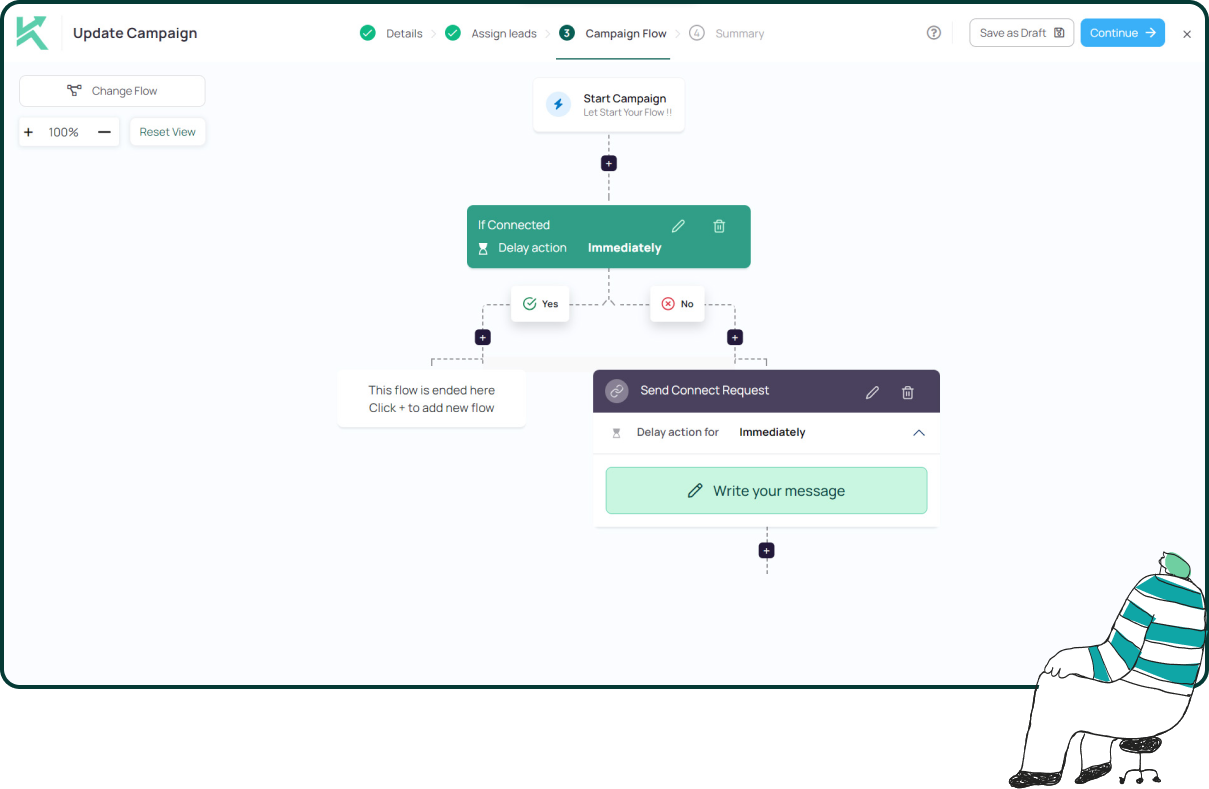
11x Your LinkedIn Outreach With
Automation and Gen AI
Harness the power of LinkedIn Automation and Gen AI to amplify your reach like never before. Engage thousands of leads weekly with AI-driven comments and targeted campaigns—all from one lead-gen powerhouse platform.















