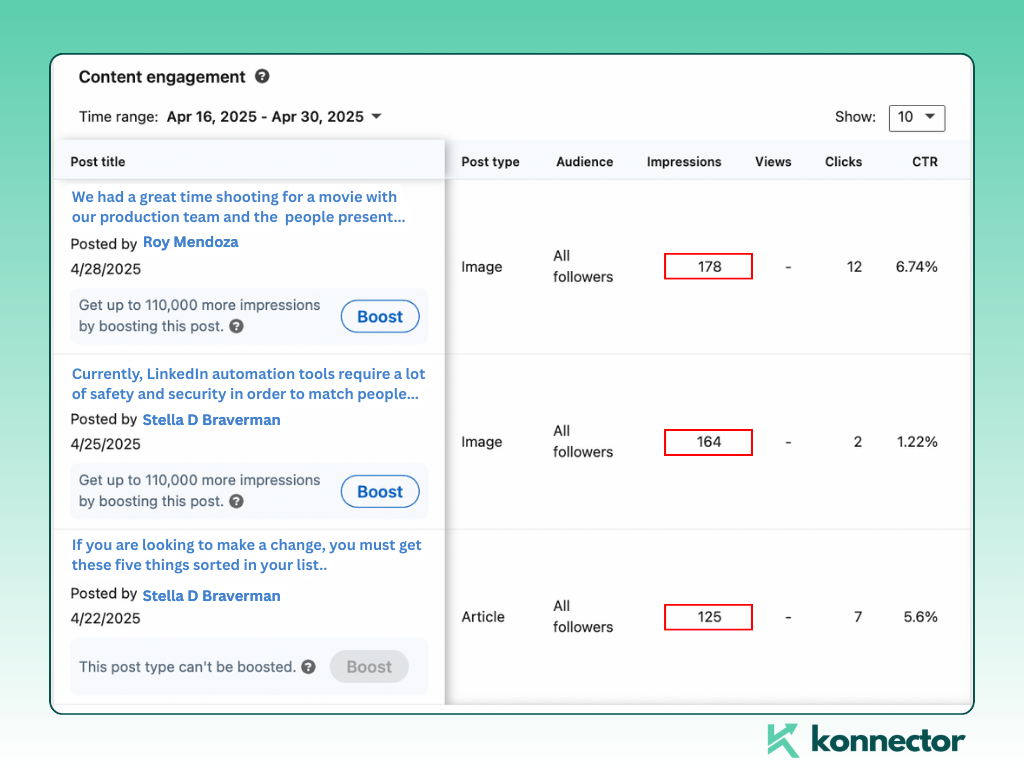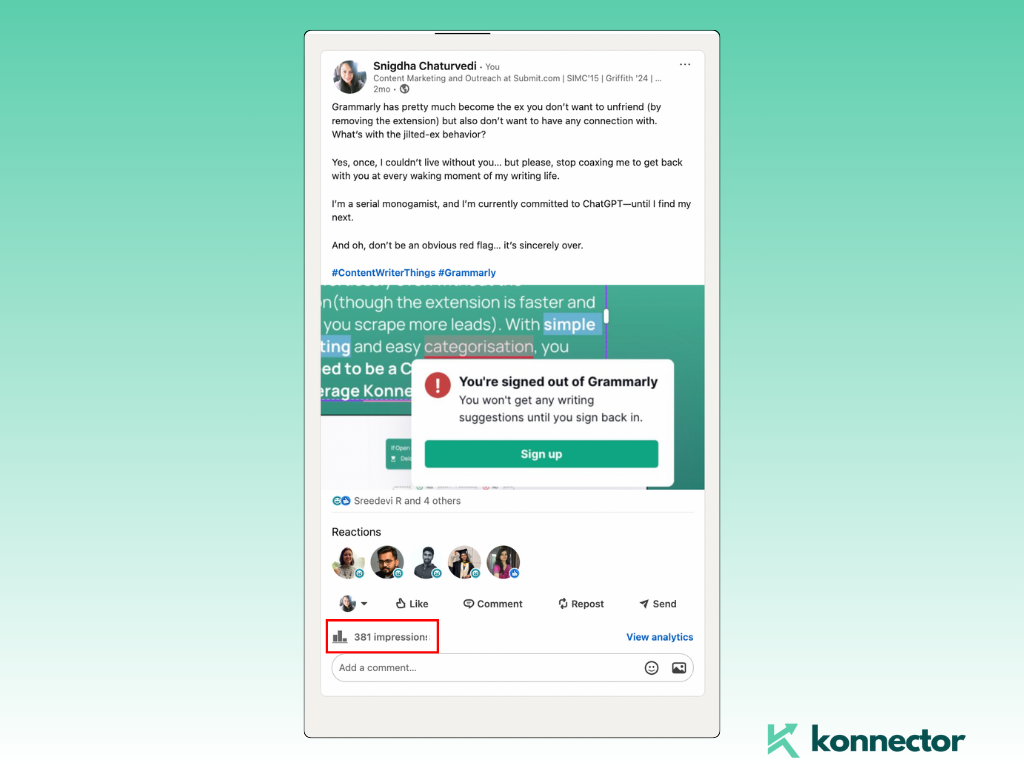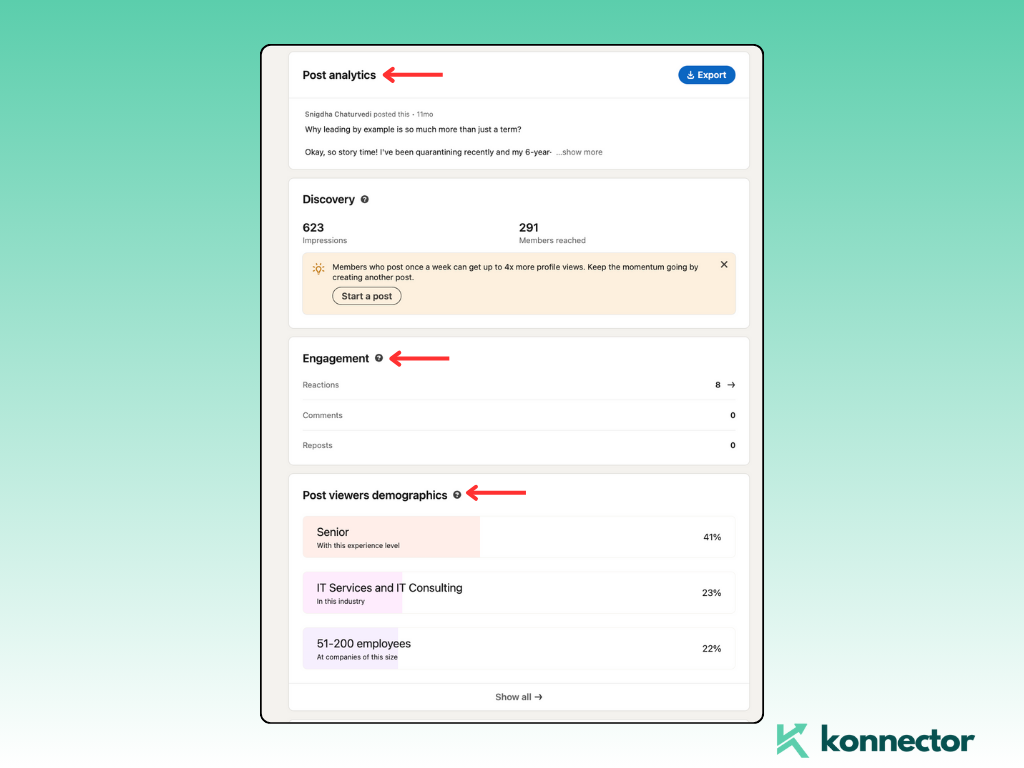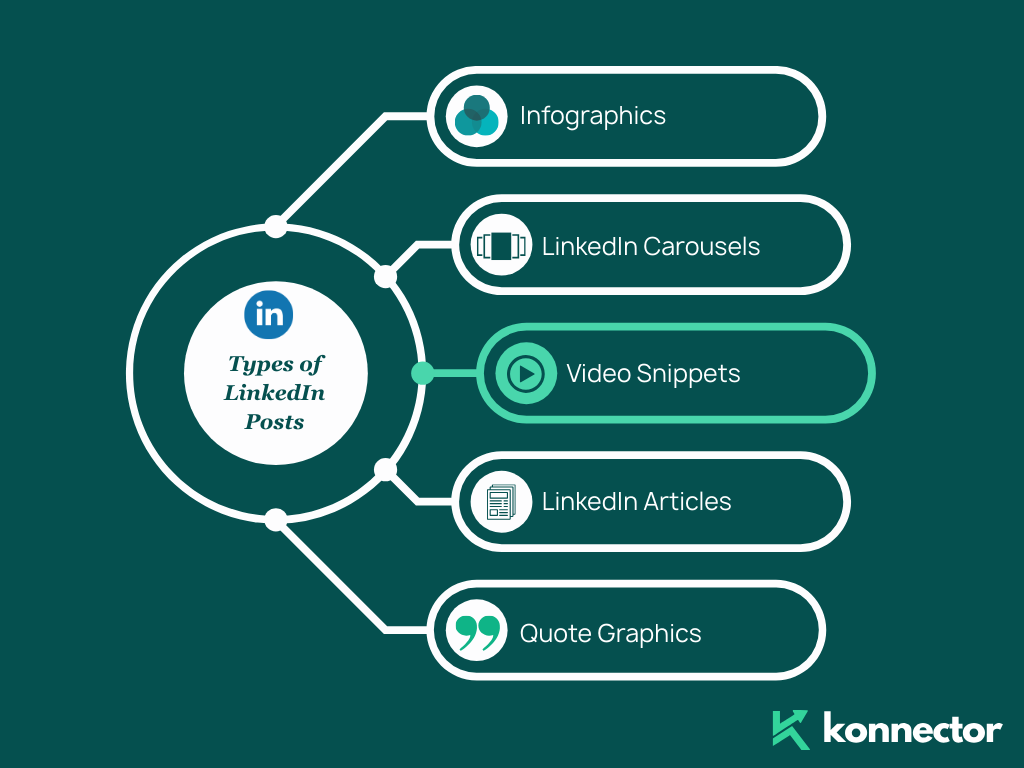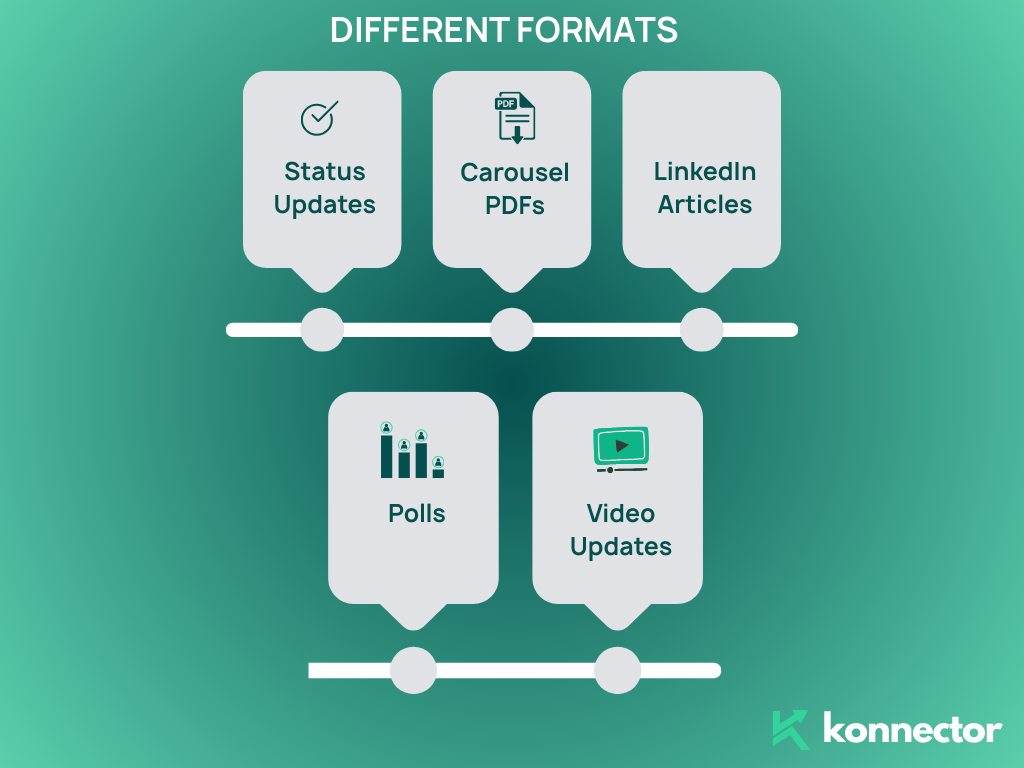In the fast-paced world of LinkedIn networking and social selling, it’s not enough to simply post content—you need to know how it’s performing. That’s where LinkedIn impressions come into play.
But what exactly are impressions on LinkedIn? How do they impact your LinkedIn success? And most importantly, how can you track them to continuously improve?
In this blog, we’ll break it all down in a simple, actionable way—plus show you how Konnector can make your LinkedIn analytics even smarter.
What Are Impressions on LinkedIn?
At its core, an impression on LinkedIn happens every time your post appears on someone’s screen.
Think of impressions as visibility points:
- If 1 person scrolls past your post = 1 impression.
- If the same person sees it twice = 2 impressions.
It’s important to remember: Impressions are not the same as engagement. An impression simply tracks the viewing, not actions like clicking, liking, or commenting.
Higher impressions mean more eyes on your content. It’s the first step toward brand visibility, thought leadership, and networking success.
Why LinkedIn Impressions Matter
You might be wondering: Why should I care about impressions if they don’t measure engagement?
Here’s why impressions matter:
- Brand Awareness: People can’t engage if they don’t see you first. Impressions help build subconscious familiarity.
- Content Testing: Tracking impressions shows what type of content catches attention, helping you refine your strategy.
- Algorithm Signals: LinkedIn’s algorithm favors content that initially gets impressions, which can snowball into broader reach.
- Top-of-Mind Presence: Frequent appearances on feeds build trust, even if users don’t engage immediately.
In short, tracking impressions is the foundation for improving your LinkedIn post performance.
How to Track Impressions on LinkedIn (Manually)
Good news: LinkedIn makes basic impression tracking easy, directly from your posts.
Here’s how you can find them:
1. LinkedIn Profile > Activity Section
- Go to your profile.
- Scroll down to the “Activity” section.
- Click “Posts.”
Here, you’ll see the number of impressions displayed under each post.
2. Post Insights
When you click on any post, you get a deeper look:
- Impressions count (how many times your post appeared).
- Engagement metrics (likes, comments, shares).
- Viewer demographics (companies, job titles, locations of those who saw your post).
Pro tip:
If you posted from a LinkedIn company page, you’ll also have access to Company Page Analytics, which includes even richer impression data.
Limitations of Manual LinkedIn Impression Tracking
While LinkedIn’s native tracking is helpful, it’s limited:
- No centralized dashboard to easily monitor multiple posts at once.
- No trendline to show how your LinkedIn post performance evolves over time. (Available with Company accounts).
- No automatic insights on why certain posts get more impressions.
5 Tips to Boost Your LinkedIn Impressions
Now that you’re tracking your LinkedIn impressions effectively, the next step is learning how to consistently grow them. Impressions aren’t random—they follow patterns based on your content quality, consistency, timing, and engagement style.
Here are five proven, strategic ways to improve your LinkedIn post performance and get more eyes on your content.
1. Post Consistently
LinkedIn’s algorithm favors regular contributors. If you disappear for weeks and then post randomly, your visibility will suffer.
Best practice: Aim to post 2–4 times per week. You don’t need to create viral content every time—focus on value and consistency.
Content ideas you can rotate through:
- Industry insights or trends
- Personal stories with professional takeaways
- Questions or polls to encourage discussion
- Document posts or how-to guides
- Content repurposed from webinars, blogs, or newsletters
Pro tip: Schedule your content using tools like Konnector, so you never miss a slot—even during busy weeks.
2. Focus on Visuals
Visual content stands out more in crowded LinkedIn feeds. According to LinkedIn’s internal data, posts with images receive up to 98% more comments, and videos get 5x more engagement.
Types of visuals to try:
Quick tip: If you’re short on time, repurpose slides from presentations or use free design tools like Canva to turn key points into engaging visuals.
3. Engage With Others Before and After Posting
LinkedIn is not a one-way publishing platform—it’s a two-way conversation. The algorithm pays attention to how active you are across the network, not just how often you post.
Here’s what you can do to drive impressions:
- Spend 10–15 minutes before and after your post goes live interacting with others
- Leave thoughtful comments on trending posts within your niche
- Respond to comments on your own posts quickly to keep engagement going
- Tag relevant people or brands in your content (only when truly relevant)
This engagement loop helps your profile stay visible, improves your content reach, and builds relationships that often convert later into leads or referrals.
4. Use the Right Hashtags
Hashtags are not just for decoration—they help categorize your content and make it discoverable beyond your existing network.
Here’s how to use them effectively:
- Stick to 3–5 relevant hashtags. Too many can dilute your reach.
- Use a mix of broad (e.g., #LinkedInTips) and niche (e.g., #B2BSalesContent) tags.
- Research hashtag performance using LinkedIn’s search bar—look at how many people follow each hashtag.
Bonus: Create a branded hashtag (e.g., #BuiltWithKonnector) to group your posts and build recognizability over time.
5. Experiment With Formats
If you keep using only one type of content—say, text posts—your audience may tune out. LinkedIn offers multiple content formats, and mixing them up keeps your feed fresh and engaging.
Rotating between these has the following benefits:
- Status updates: Short, punchy thoughts or reflections (great for quick visibility)
- Carousel PDFs: Use visuals to tell a step-by-step story or explain concepts
- LinkedIn Articles: Long-form content that shows authority (and is indexed on Google)
- Polls: Generate instant engagement and great conversation starters
- Video updates: Share tutorials, behind-the-scenes, or commentary
Tagging relevant people or companies (without spamming!) can organically increase your reach.
Final Thought
Growing your LinkedIn impressions isn’t just about “posting more”—it’s about posting smarter. By combining consistency with variety, engagement with analytics, and visuals with substance, you can dramatically expand your reach and influence on the platform.
For automated impression tracking, smart content recommendations, and post-to-outreach mapping, explore how Konnector helps you convert impressions into real results.
Posting on LinkedIn without tracking impressions is like speaking into the void—you have no idea who’s listening.
By understanding what are impressions on LinkedIn, manually checking LinkedIn analytics, and using tools like Konnector for smarter LinkedIn impression tracking, you can:
- Build stronger visibility
- Fine-tune your content strategy
- Turn impressions into meaningful engagement
Remember: Every impression is a tiny opportunity. Track it, understand it, and turn it into a connection.
Ready to supercharge your LinkedIn post performance?
With Konnector, smart impression tracking is just the beginning. Explore how you can automate, optimize, and maximize your LinkedIn growth today!
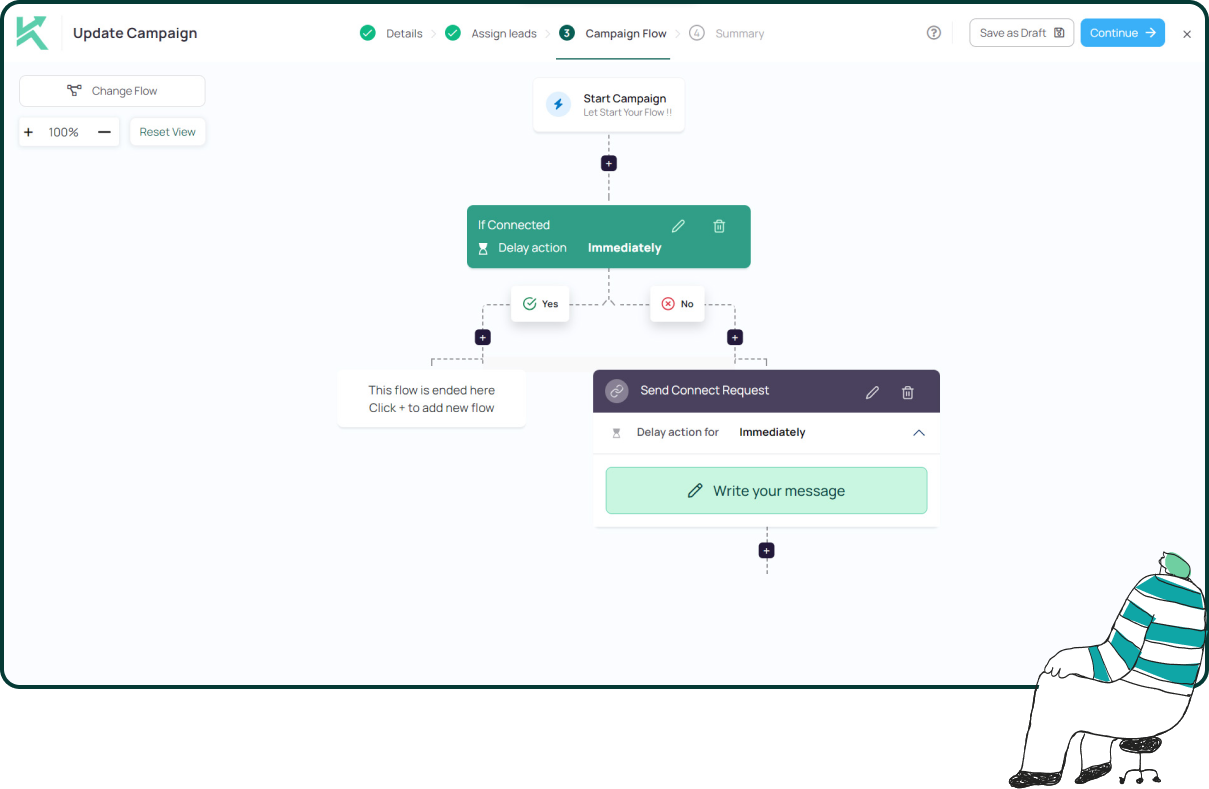
11x Your LinkedIn Outreach With
Automation and Gen AI
Harness the power of LinkedIn Automation and Gen AI to amplify your reach like never before. Engage thousands of leads weekly with AI-driven comments and targeted campaigns—all from one lead-gen powerhouse platform.