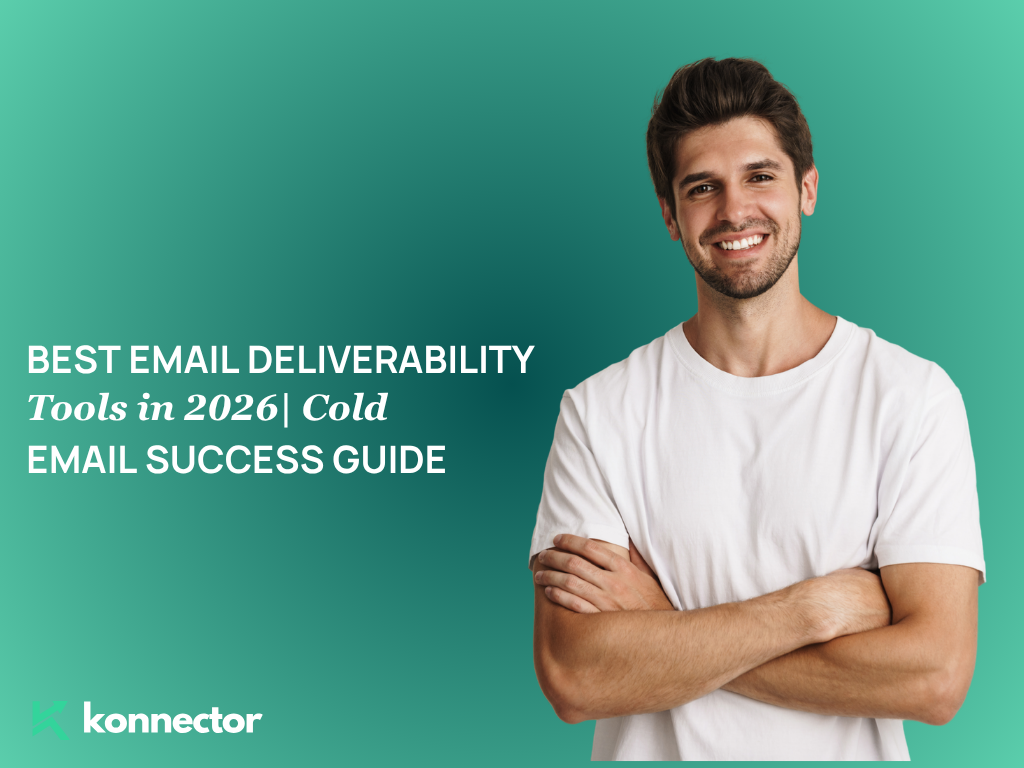In B2B outreach, your LinkedIn presence is currency. And sometimes, one profile just isn’t enough.
Whether you’re scaling your outbound campaigns, running a lead-gen agency, or testing automation tools—having multiple LinkedIn accounts can give you serious leverage. But buying them? That’s where things get tricky.
In this guide, we break down why people buy LinkedIn accounts, the risks, the must-check boxes before purchasing, and a curated list of 12 trusted sites to buy from—without getting your main account flagged.
Is It Legal to Buy LinkedIn Accounts?
LinkedIn’s Terms of Service prohibit account sharing and selling. So while buying an account isn’t technically illegal, it can violate platform rules. If detected, accounts can be restricted or banned.
That’s why it’s critical to:
- Understand what you’re using the account for
- Keep login behavior consistent
- Use safe tools (like proxies and warming sequences)
Why Do People Buy LinkedIn Accounts?
It’s not about gaming the system—it’s about managing scale, risk, and results. Here are a few real-world use cases:
SDR Use Case 1: You’re Managing Multiple Client Campaigns (Lead-Gen Agency)
You’re an SDR at a B2B lead-gen agency running cold outreach for five different SaaS clients. Each client wants 100+ connection requests per week, but LinkedIn caps activity on a single account.
You buy 3 aged LinkedIn profiles, assign one to each client, and run personalized outreach. Each profile is geo-targeted and warmed—helping you stay under the radar while scaling.
SDR Use Case 2: Running Niche Campaigns Simultaneously (Outreach Automation)
Let’s say you’re promoting an AI tool for HR, Finance, and Legal teams. Instead of switching messaging every day, you assign a dedicated LinkedIn account to each persona.
Each account has a relevant job title and headline (“HR Tech Advisor,” “Finance SaaS Consultant”), improving message open rates and connection acceptance.
SDR Use Case 3: Operating in Multiple Regions (Global Expansion)
You’re working with a company expanding from the US into Europe and APAC. Localizing content and time zones matters—but you can’t do that from a US-only profile.
You buy two more accounts—one with a UK IP and another with Singapore roots—and launch geo-specific campaigns with native job roles, spelling, and timing.
Factors to Consider Before Buying a LinkedIn Account
Not all accounts are created equal. Before you purchase, look for the following factors:
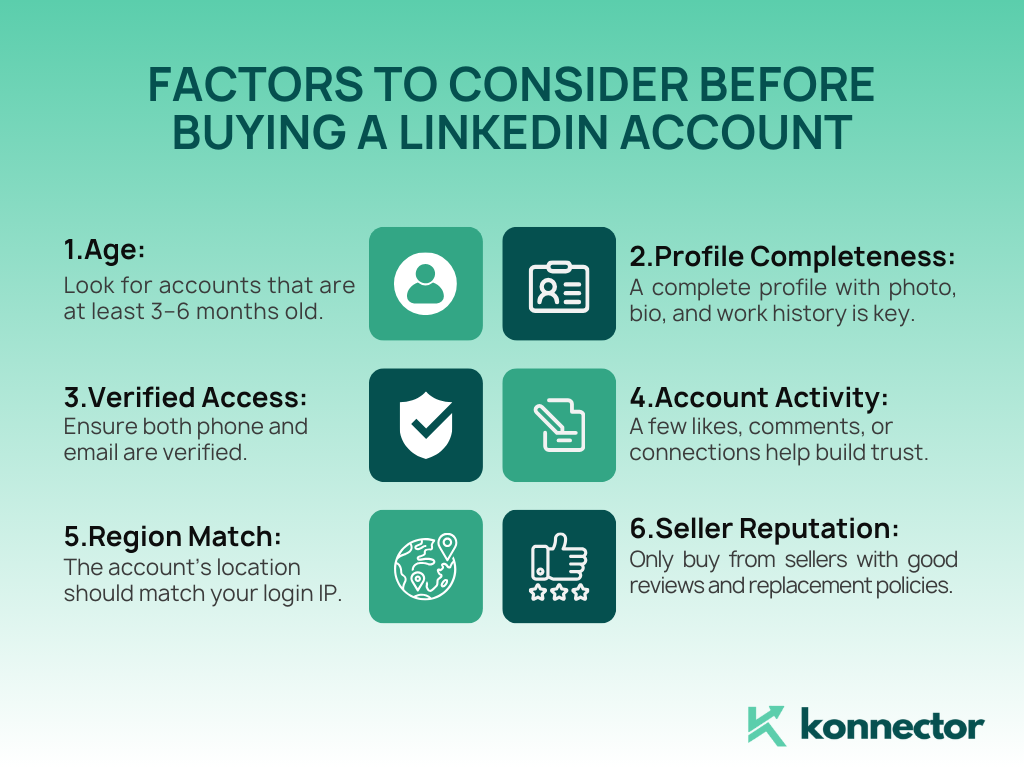
Pro Tip: Avoid freshly created or obviously fake profiles—they get flagged faster.
How to Choose the Right Provider
When choosing a seller, evaluate:
- Reputation: Look for platforms with verified reviews and a solid track record.
- Customer Support: Go with sellers who respond quickly if login issues or bans come up.
- Refund & Replacement: Make sure there’s a clear policy if the account gets flagged or disabled.
- Secure Payments: Stick to trusted gateways like PayPal, Stripe, or crypto for safety.
If you’re buying for long-term outreach, invest in quality—not the cheapest option.
Types of LinkedIn Accounts Available for Purchase
Here’s a quick breakdown:

12 Best Sites to Buy LinkedIn Accounts
| Company Name | Highlight | Pros | Cons |
|---|---|---|---|
| ACC Farm | Trusted source for aged, verified, and custom LinkedIn accounts |
|
|
| LinkUnity | Verified LinkedIn accounts with transparent pricing and Sales Navigator access. |
|
|
| Akountify | Modern UI and growing credibility |
|
|
| MirrorProfiles | Top-tier warmed accounts for B2B outreach |
|
|
| SMM Shops | Budget option with multi-platform account support |
|
|
| ProfilePartner | Specializes in niche and industry-aligned LinkedIn profiles |
|
|
| Accounts Provider | Reliable option for freelancers and SMBs |
|
|
| Bulk Accounts Buy | Best for low-cost high-volume purchases |
|
|
| Z2U | Marketplace with broad seller variety and buyer protection |
|
|
| SocialZoid | Growth service that also includes LinkedIn account sales |
|
|
| Odelta | Geo-targeted accounts for long-term buyers |
|
|
| AccBuzz | Ideal for low-risk testing and automation experiments |
|
|
Will My Main Account Be Blocked If I Buy LinkedIn Accounts?
No—unless you connect them directly or behave suspiciously.
LinkedIn can’t trace account purchases unless:
- You log into all accounts from the same IP/device without precaution
- You send spam, generic messages
- You violate connection/request limits too fast.
To stay safe:
- Use separate browsers or profiles for each account.
- Avoid using your main account and purchased ones on the same browser.
- Warm up new accounts gradually (log in, scroll, like, connect—slowly).
Risks Involved in Buying LinkedIn Accounts
- Account bans: If flagged, LinkedIn may suspend the profile.
- Login issues: Without original recovery info, regaining access is hard.
- Fake profiles: Some sellers use AI-generated or low-trust data.
- Low Engagement: Fake profiles get low response rates.
That’s why cheap doesn’t mean safe. A $9 account that gets banned is still a waste of $9.
Our recommendation – Have you checked out LinkUnity ? The best solution to buy ID-verified LinkedIn profiles, built on real people’s NFC-passport carrying the official LinkedIn verification badge!
Tips for Using Purchased LinkedIn Accounts Safely
Play it smart:
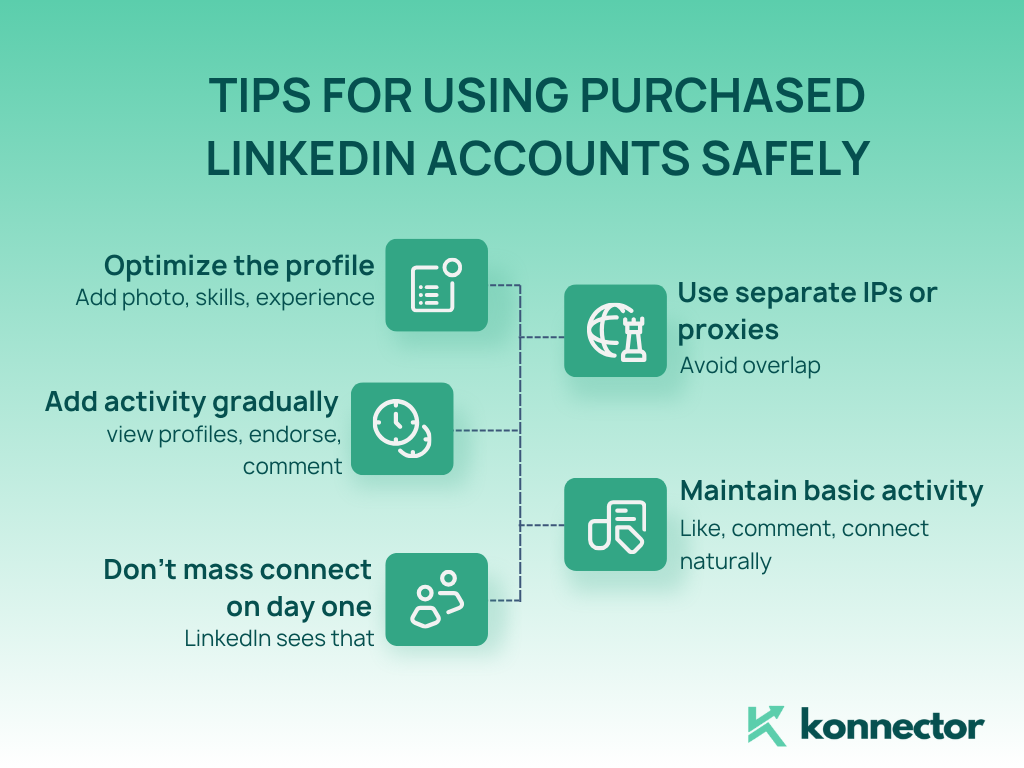
The more your account looks like a real person, the longer it lives.
Conclusion: Buying Accounts Isn’t Risk-Free—But It Can Be Worth It
Buying LinkedIn accounts isn’t for everyone. But if you’re running aggressive outreach campaigns, buying aged or niche accounts can help scale faster—if used responsibly.
Just remember: LinkedIn wants humans, not bots. The more your accounts behave like real people, the longer they’ll live—and the better your results.
Need to scale your outreach across accounts? Try Konnector.AI—automation with built-in safety logic.
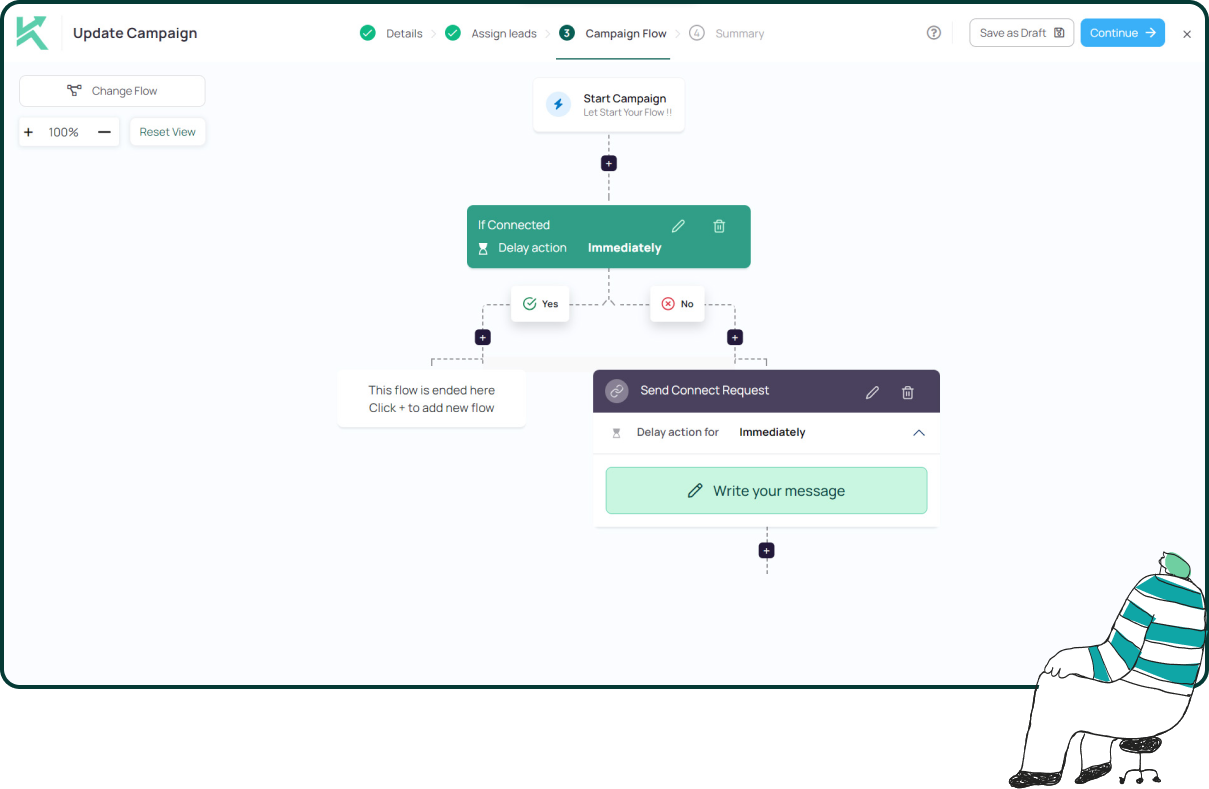
11x Your LinkedIn Outreach With
Automation and Gen AI
Harness the power of LinkedIn Automation and Gen AI to amplify your reach like never before. Engage thousands of leads weekly with AI-driven comments and targeted campaigns—all from one lead-gen powerhouse platform.
Frequently Asked Questions
It’s not illegal under national law, but it does violate LinkedIn’s Terms of Service. If caught, the platform can restrict or ban the account.
Not necessarily. As long as you avoid linking them directly, use separate IPs or browsers, and don’t behave suspiciously, your main account remains safe.
Common reasons include scaling outreach campaigns, running lead-gen agencies, targeting multiple regions or personas, and testing automation tools.
Aged accounts have been active for months or years, making them less likely to be flagged. Fresh accounts are new and more prone to LinkedIn restrictions.
Look for a good reputation, refund/replacement policies, responsive support, secure payment options, and the ability to deliver custom or aged accounts.
Safe tools include CRM integrations, proxies, LinkedIn warm-up tools, automation platforms like Expandi or Waalaxy (if used responsibly), and multi-browser setups like Ghost Browser.
Start by logging in, browsing the feed, liking posts, and slowly connecting with a few people each day. Avoid sending mass messages immediately.
Yes, but only with caution. Use different browser profiles or IPs for each account, and never log in to two accounts from the same session without precautions.
Risks include account bans, login issues, poor-quality profiles with fake info, and wasted money on low-engagement accounts.