Finding a prospect’s email shouldn’t feel like detective work. With the right flow, you can identify the correct address, verify it, and reach out — all while staying respectful, compliant, and human. Below is a practical, repeatable system you can run manually or scale with Konnector.AI.
Before You Start: Ground Rules (So You Stay Safe & Trusted)
- Be ethical: Reach out only with clear, professional intent. Avoid scraping sensitive or private data.
- Respect consent & compliance: In the EU/UK (GDPR/PECR) you typically need a legitimate interest and a clear opt-out.
- Keep it relevant: Contact people who actually benefit from your offer. Irrelevant emails = spam flags.
- Quality over quantity: A verified, tailored email to the right person beats 100 cold blasts.
Pro Tip: Add a simple opt-out line to every first email: “If this isn’t relevant, reply ‘no’ and I’ll never follow up.”
Step 1: Start on LinkedIn (Fastest Warm Path)
LinkedIn is where your prospect is already “in work mode.” Warm them up first — then move to email.
- Find the right person: Use role, function, seniority, and location filters. Save to a list.
- Warm with social signals: View profile, like, and leave a short, thoughtful comment.
- Check Contact Info: Sometimes their email is listed under the profile’s “Contact info.”
- Ask permission (low-friction):
“Hi [Name] — loved your post on [topic]. Ok to share a quick idea by email? What’s the best address?”
With Konnector: Extract leads from searches, groups, events, or posts; auto-warm with views/likes/comments; branch flows with if-profile-viewed; request email only after they’re warm.
Step 2: Check Public Sources (Free & Surprisingly Effective)
Before tools, try what’s already public. You’ll be surprised how often the email is one click away.
- Company Site: About / Team / Leadership / Press / Media pages.
- News & Press Releases: PR contacts often list firstname.lastname@company.com patterns.
- Blog Bylines & Author Pages: Many authors share a contact email.
- Events & Speaker Bios: Conference profiles sometimes include emails or patterns.
- Newsletters: Sign up; confirmation or footer may show a reply-to address.
- GitHub/Notion/Medium/Slides: Personal or team docs sometimes include contact details.
- Google Operators:
-
site:company.com “@company.com”
-
“[First Last]” email @company.com
-
site:linkedin.com/in “[First Last]” email
-
Pro Tip: Even if you don’t find the exact address, you’ll often uncover the email pattern the company uses.
Step 3: Identify the Company’s Email Pattern
Most companies follow one of a few standard formats. Match your prospect’s name to the pattern.
- firstname.lastname@company.com (john.smith@…)
- firstname@company.com (john@…)
- firstinitiallastname@company.com (jsmith@…)
- firstnamelastinitial@company.com (johns@…)
- lastname@company.com (smith@…)
How to confirm: Find any public employee email (press page, job ad, investor deck). That single clue reveals the pattern for everyone else.
Step 4: Generate Permutations (If You Don’t Know the Pattern Yet)
When the pattern isn’t obvious, create a short list of likely combinations and verify them.
- Make 3–5 educated guesses using the formats above.
- Keep special characters in mind: Some domains drop dots (johnsmith@…), others allow hyphens.
- Mind nicknames: Jonathan ≠ Jon; Katherine ≠ Kate. Try both if needed.
Step 5: Use Email Enrichment & Finder Tools (Free/Paid Mix)
Tools can speed things up — use responsibly and check their terms.
- Pattern finders & enrichment: Look up domain patterns, find probable addresses, or enrich with role data.
- Sales intelligence platforms: Useful for verified contacts at target accounts.
- CRM & data warehouses: Your team may already have verified contacts — search internally first.
Pro Tip: Treat tool output as a lead, not the final truth. Always verify before sending.
Step 6: Verify Before You Send (Protect Your Sender Reputation)
Verification is non-negotiable if you care about deliverability.
- Use an email verifier: Check format, MX records, mailbox existence (where possible).
- Watch for “catch-all” domains: They accept everything — you can’t be 100% sure. Send a single low-risk test first.
- Keep bounces & spam traps low: Aim for <2% bounce rate overall.
- Warm your domain: If you’re mailing at volume, use a warmed sending domain and authenticated records (SPF/DKIM/DMARC).
Step 7: If All Else Fails — Ask (The Human Way)
Sometimes the best route is the simplest one: just ask, warmly and clearly.
- LinkedIn DM:
“Hey [Name], quick one — what’s the best email for a 2-line idea on [problem you solve]? If now’s not ideal, happy to keep it here.”
- Gatekeeper via main inbox:
“Hi Team, could you direct me to the best contact for [topic/outcome]?”
Email Permission Scripts (Steal & Ship)
- Short permission ask:
Subject: Quick idea on [topic]
Hi [Name] — okay to share a 90-second idea by email on [specific value]? If yes, what’s best, or I can keep it here. - First email after permission:
Subject: Thought this might help with [their priority]
Hi [Name], saw your work on [topic]. Two bullets on how teams like [their company/peer] cut [pain] by [metric]. If useful, happy to share a 5-minute walkthrough. If not relevant, just say “no” and I’ll close the loop.
Mini Decision Flow (Keep This Next to Your Keyboard)
- Do I know the domain? If no → find it via company site/LinkedIn.
- Do I know the pattern? If no → search press pages/newsletters to infer it.
- No pattern yet? Generate 3–5 permutations.
- Verify: Use a verifier; watch for catch-alls.
- Still stuck? Ask on LinkedIn for the best email (after warming up).
The Konnector Flow (How to Run This at Scale Without Feeling Spammy)
- Extract leads: Pull from searches, groups, events, and posts (your ICP list).
- Warm first: Auto-views, likes, and AI-assisted comments to build familiarity.
- Branch smartly: Use if-profile-viewed and if-connected logic to decide when to request an email.
- Message with context: Separate flows for new vs prior connections; save purchased InMails.
- Hand-off cleanly: Once verified, push the email into your email sequence or book a call.
Core idea: Engage on LinkedIn, discover or confirm the right email, verify once, and reach out with value. Human first. Automation second.
Compliance & Courtesy (Quick Checklist)
- Identify yourself clearly (who you are, why you’re writing).
- Legitimate interest (B2B context, relevant offer, respectful cadence).
- Easy opt-out (one line, honored immediately).
- Data hygiene (keep only what you need; delete if asked).
Final Takeaway
- Finding the email isn’t the goal — starting a relevant, welcomed conversation is.
- Warm first, verify once, write like a human — that’s the playbook.
- Konnector helps you do it at scale without losing the personal touch.
Engage on LinkedIn → Confirm the right email → Verify → Send value.
That’s how you turn “Do you have their email?” into booked conversations.
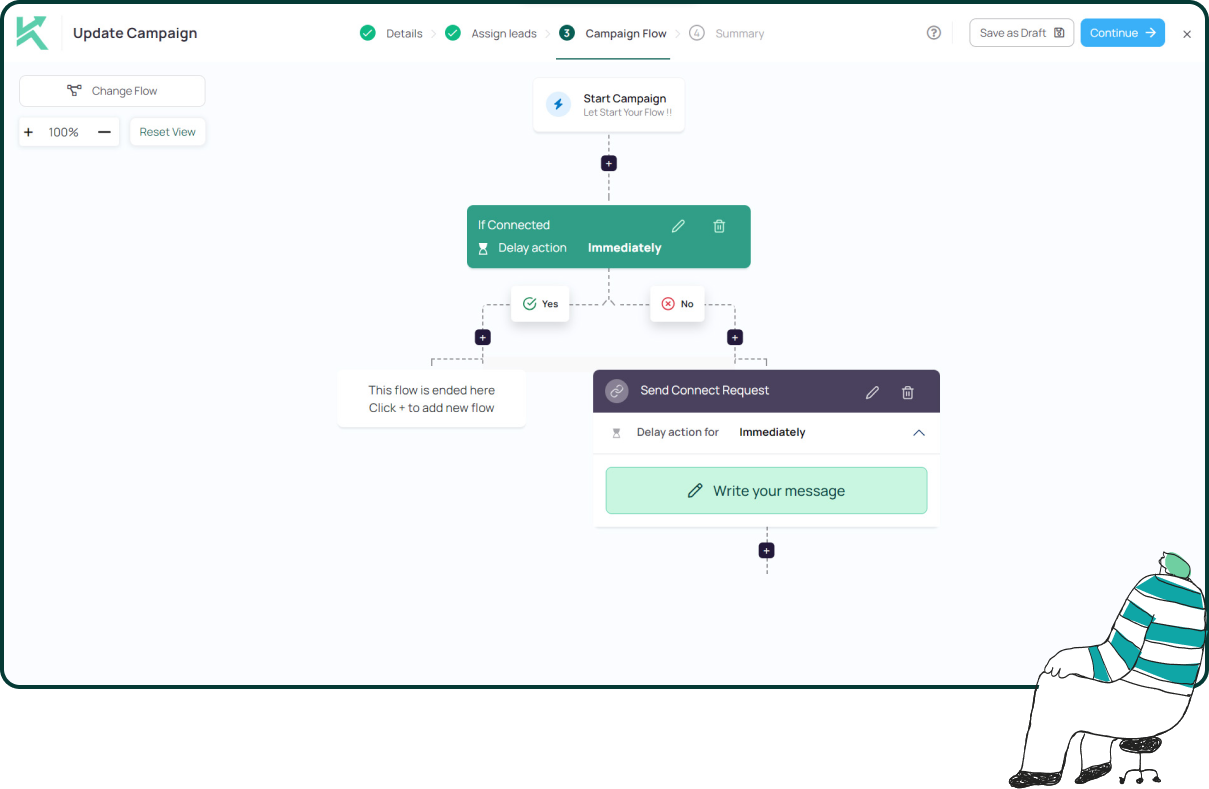
11x Your LinkedIn Outreach With
Automation and Gen AI
Harness the power of LinkedIn Automation and Gen AI to amplify your reach like never before. Engage thousands of leads weekly with AI-driven comments and targeted campaigns—all from one lead-gen powerhouse platform.
Frequently Asked Questions
Start with LinkedIn. Check their contact info, engage with their posts, and if needed, politely ask for the best email address.
Look for any public employee email (in press releases or job postings). Once you see a format, apply it to your prospect’s name.
Yes. Check company websites, newsletters, blog bylines, and use Google search operators like site:company.com "@company.com".
Yes, but carefully. Tools can suggest likely addresses. Always verify before sending to avoid bounces and compliance issues.
Use an email verification tool to confirm format, MX records, and whether the mailbox exists. Aim for under 2% bounce rates.
Keep it human. Reach out on LinkedIn and ask: “What’s the best email to share a quick idea?” Simple and respectful often works best.
Yes, by creating permutations like firstname.lastname@company.com
or firstinitiallastname@company.com
. Then verify your guesses.
Yes, in most B2B contexts, if you have legitimate interest, identify yourself clearly, and always provide an opt-out.
It protects your sender reputation. Too many bounces make your domain look spammy and hurt deliverability.
Konnector extracts leads from LinkedIn, warms them up with social signals, and helps you request or verify emails at scale without spamming.








