How To Get Clients with LinkedIn Automation Tools
Finding clients on LinkedIn doesn’t have to mean endless cold messages or hours of manual networking. Instead of chasing prospects one by one, imagine running a smart outreach flow that works while you focus on closing deals.
With the right automation strategy, you can reach more prospects, engage in a personal way at scale, and turn conversations into paying clients — all while saving valuable time.
At Konnector.AI, we’ve watched businesses of every size — from solopreneurs to enterprise teams — win clients using LinkedIn automation. And the best part? You don’t need to be a tech expert to do it.
Here’s a simple, step-by-step guide to help you turn LinkedIn into your most consistent client acquisition channel.
Why LinkedIn Is the Best Place for Client Acquisition
LinkedIn isn’t just another social platform — it’s where real business happens. If you’re looking for clients, you’re already in the right place. Think about it:
- Decision-makers are active: 4 out of 5 LinkedIn users are people who actually make business decisions. That means the right clients are already scrolling, searching, and connecting here every day.
- High-intent audience: Unlike other platforms full of distractions, LinkedIn users log in with a business-first mindset. They’re not here for cat memes — they’re here to grow, partner, and buy.
- Trust factor: A polished LinkedIn profile paired with consistent engagement instantly sets you apart as credible and reliable. It’s the easiest way to make a strong first impression without saying a word.
- Direct communication: No gatekeepers, no assistants blocking your emails — on LinkedIn, your message lands straight in your prospect’s inbox, ready to be read.
This is why LinkedIn has become the go-to channel for client acquisition. And when you combine these advantages with the right automation tools, you can scale your outreach without losing the human touch.
Combine these with automation, and you’ve got a system that attracts clients at scale.
Here is a step-by-step guide for you:
Step 1: Define Your Ideal Client Profile (ICP)
Before running automation, you need clarity.
- Who do you want to reach? (Industry, role, geography)
- What problems do they face?
- What value do you bring?
Konnector helps you extract hyper-targeted leads directly from LinkedIn searches, groups, events, or even posts — giving you a ready-to-go list of ICP-matched prospects.
Step 2: Warm Up with Smart Engagement
Automation isn’t about spamming — it’s about scaling real interactions. Start by:
- Liking their recent posts
- Dropping a short, AI-generated comment
- Following their updates
- Viewing their profile
Konnector automates these “first touches,” creating familiarity before you send a connection request.
Step 3: Automate Connection Requests
This is where the client journey begins. A personalized connection request works far better than a blank invite.
- Keep it short and relevant
- Name + context are non-negotiable
- Focus on networking, not selling
Konnector ensures requests are only sent to non-connections (via “if connected” logic) so your campaigns never waste an action.
Here is a glimpse of a Konnector campaign:
Step 4: Nurture with Automated Messaging
Once accepted, your outreach flow should nurture, not sell.
- Send a thank-you message (light, friendly)
- Share an insight, stat, or resource
- Follow up with a relevant case study or example
With Konnector’s AI-driven campaigns, you write these once, and they drip out automatically — with delays, personalization, and branching.
Step 5: React to Buying Signals
Your hottest leads reveal themselves. Look for:
- Profile views
- Engagement on your posts
- Replies that show curiosity
Konnector’s “if-profile-viewed” filter lets you instantly follow up with contextual messages like:
“Hey [First Name], noticed you checked my profile — happy to share more if something caught your eye.”
This makes outreach feel timely and personal.
Step 6: Make the Client Offer
By this stage, you’ve built enough trust to ask for business.
- Offer a discovery call
- Invite them to a product demo
- Suggest collaboration that solves their pain point
Why Konnector Beats Manual Outreach
Manual outreach might work for a handful of leads, but it simply can’t keep up when you want to grow at scale. Konnector was built to remove the pain points of doing everything by hand — and turn LinkedIn into a predictable growth engine.
- Scale: Instead of sending 10 messages manually, you can reach hundreds or even thousands of targeted prospects — all while keeping messages personalized with dynamic tags.
- Consistency: Most people lose clients because they forget to follow up. Konnector never forgets. Every lead gets the right message at the right time, even if you’re busy.
- Efficiency: Stop wasting hours on copy-paste and manual tracking. With Konnector, you save InMails, reduce repetitive work, and focus your energy on closing calls that actually matter.
- Intelligence: Manual prospecting can’t react in real time. Konnector does. If someone views your profile, engages with your posts, or replies to a message, the platform instantly adjusts your campaign flow to match their intent.
Final Takeaway
Getting clients on LinkedIn isn’t about sending more messages. It’s about sending the right messages, to the right people, at the right time. That’s the difference between spam and strategy.
With Konnector.AI, you have a tool that not only automates outreach but makes it smarter, faster, and more human. Instead of juggling spreadsheets and follow-up reminders, you can:
Engage. Connect. Nurture. Convert. All on autopilot.
Start today, and watch LinkedIn transform from a networking site into your most consistent client acquisition channel.
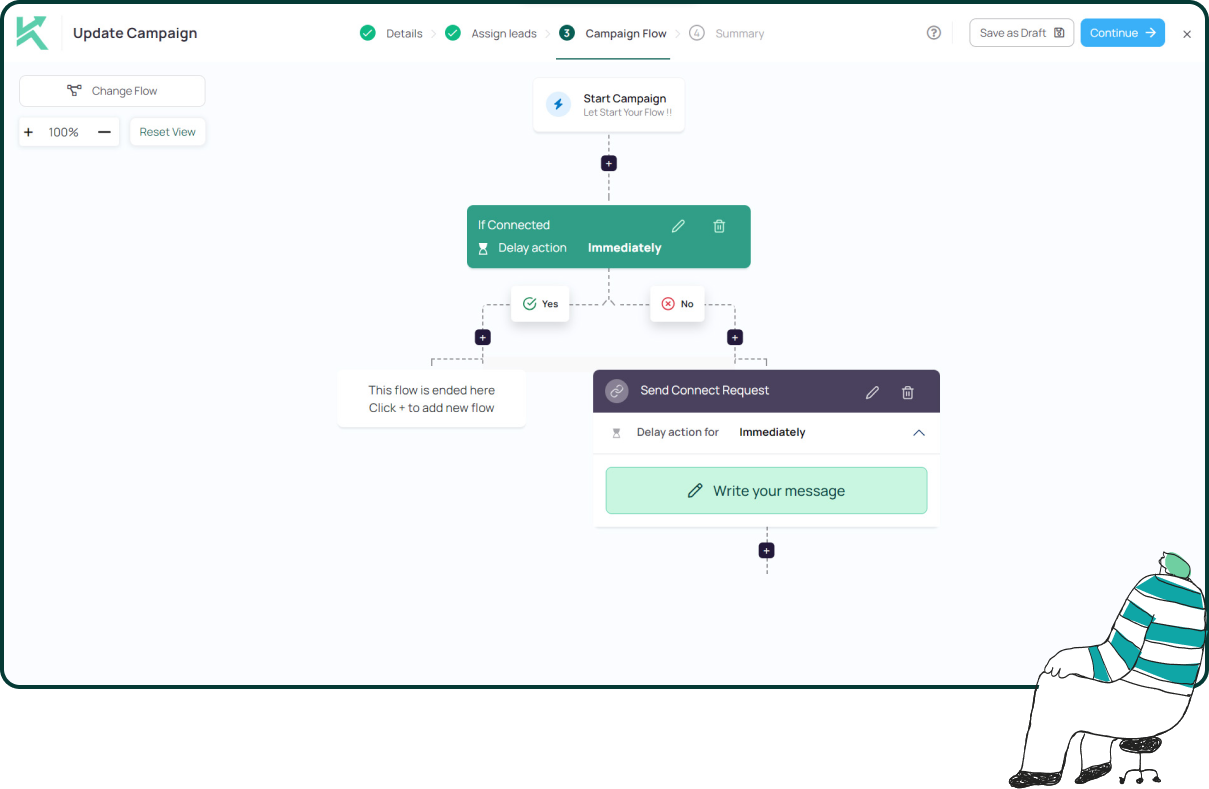
11x Your LinkedIn Outreach With
Automation and Gen AI
Harness the power of LinkedIn Automation and Gen AI to amplify your reach like never before. Engage thousands of leads weekly with AI-driven comments and targeted campaigns—all from one lead-gen powerhouse platform.
Frequently Asked Questions
By combining smart engagement with automation. Tools like Konnector help you warm up leads through likes, comments, and profile visits before sending connection requests and nurturing with value-driven messages.
Yes — when used correctly. Instead of blasting generic messages, automation tools let you scale personalized outreach, follow up consistently, and react to buying signals in real time.
On average, 3–5 touchpoints work best. Start with a thank-you, share insights or resources, and only then introduce your offer. Konnector makes this process seamless with automated drips.
Not if done right. Konnector adds personalization tokens and branches your campaigns so each lead receives contextually relevant messages — keeping outreach human at scale.
Look for buying signals such as profile views, post engagement, or positive replies. Tools like Konnector detect and act on these signals.
Yes, when you use tools that comply with LinkedIn limits. Konnector ensures actions like profile views, requests, and messages are spread naturally to keep your account safe.
LinkedIn messages go straight to decision-makers, without gatekeepers or spam folders. Plus, your profile acts as instant social proof, making it easier to build trust.
Look for signals like profile views, post engagement, or positive replies. Konnector automatically tracks these and lets you send tailored follow-ups.ul for reaching people outside your network. Konnector helps manage and save purchased InMails for efficient use.
Absolutely. Konnector lets you run separate flows — one for new connections and another for existing ones — so you’re always sending the right message at the right stage.
Jumping straight into a sales pitch. The key is to nurture first, build trust, and then make the ask. Automation helps you time this perfectly.










