LinkedIn is perhaps the most productive social media platform to exist since the inception of social media.
Today, it stands as the modern marketplace for B2B connections. With over 1 billion members worldwide, it’s where decision-makers, entrepreneurs, and industry leaders spend their professional hours. The challenge? Standing out, scaling outreach, and converting conversations into clients without burning countless hours on manual networking.
That’s where LinkedIn automation tools come in. Used wisely, they turn cold outreach into warm conversations at scale—without compromising personalization. In this guide, we’ll break down how to get clients using LinkedIn automation tools, from strategy to execution.
Why Is LinkedIn the Best Client Acquisition Platform?
- Decision-makers are active: LinkedIn isn’t just a social network—it’s a boardroom on your screen. In fact, 4 out of 5 users are decision-makers or directly influence purchases. That means every connection request you send has the potential to land in front of someone who can actually say “yes.”
- High-intent audience: Unlike Instagram or TikTok which mainly works for e-commerce products,` LinkedIn is where people come to talk shop. Your audience is already thinking about business, growth, and solutions—which makes them far more receptive to conversations that can lead to real deals.
- Trust factor: On LinkedIn, your profile is your business card, pitch deck, and website all rolled into one. A polished headline, a clear value proposition, and consistent posting instantly position you as credible. Prospects don’t just see your message—they check your profile before replying. If it screams “expert,” you’re halfway to winning trust.
- Direct communication: Here’s the magic—no gatekeepers. No “info@company.com” black holes or assistants filtering calls. When you send a message on LinkedIn, it lands straight in the decision-maker’s inbox. You’re one click away from starting a conversation that could lead to your next big client.
With the right automation workflow behind this, you’re not just connecting randomly—you’re consistently turning LinkedIn’s unique advantages into high-quality leads and long-term clients.
What Are LinkedIn Automation Tools?
LinkedIn automation tools are platforms or extensions that handle repetitive LinkedIn tasks such as:
- Sending connection requests
- Following up with leads through drip messages
- Liking, commenting, and viewing profiles
- Extracting leads from LinkedIn searches, events, groups, or posts
- Exporting leads into a CRM or spreadsheet
Think of them as your tireless assistant—working 24/7 to keep your pipeline full, while you focus on closing deals.
Here is an example of a Konnector campaign:
Step-by-Step: How to Get Clients with LinkedIn Automation
1. Optimize Your Profile First
Before automating outreach, ensure your profile converts visitors into leads. Otherwise, you’ll only scale missed opportunities.
- Headline: Clearly state who you help and how.
- Banner: Add a strong visual CTA, like “Book a Demo” or “Helping SaaS Startups Grow.”
- About Section: Make it client-focused, not a résumé. Show transformation and results.
- Featured Section: Pin client testimonials, case studies, or free resources.
Your LinkedIn profile isn’t a CV—it’s a landing page for your personal brand.
Read more—-> The Ultimate Guide: Scrape LinkedIn in 2026 with Konnector.AI
2. Define Your Ideal Client Persona
Automation is powerful, but it needs precision. Define your ICP (Ideal Client Profile) before you start.
- Industry: SaaS, e-commerce, consulting, etc.
- Role: CEO, Head of Marketing, HR Manager
- Company size: Startups, SMBs, or enterprise
- Geography: Local, regional, or global focus
Once defined, use LinkedIn search filters or Sales Navigator to extract the exact list.
3. Build a Targeted Lead List
Automation tools can scrape leads from multiple sources:
- LinkedIn search results
- LinkedIn groups relevant to your niche
- Event attendees (great for warm outreach)
- Posts where your audience engages
- Sales Navigator advanced filters
The tighter your list, the higher your conversion rate. Quality beats quantity every time.
4. Create an Outreach Flow
This is where automation tools shine. Instead of sending random messages, build a structured outreach sequence.
Example Outreach Flow:
- Day 1: Profile visit + like a recent post
- Day 2: Send personalized connection request (“Hi Sarah, saw your post on SaaS growth—would love to connect.”)
- Day 5: Send a thank-you note with a light touch (“Thanks for connecting, Sarah! Curious—how are you currently handling lead generation for your SaaS clients?”)
- Day 10: Share value (link to a case study, free resource, or relevant article)
- Day 14: Direct pitch with CTA (“We’ve helped SaaS founders increase demos by 35%. Want me to share the framework?”)
Automation tools can run this sequence automatically across hundreds of leads.
5. Personalize at Scale
Automation doesn’t mean robotic. The key is merging personalization with efficiency.
- Use tags like {first_name}, {company}, {industry} in your messages.
- Reference mutual interests like a recent post or event attendance.
- Segment campaigns for new vs. existing connections.
- Test multiple message variations to see what works best.
Read more—-> How to Choose the Right Keywords for LinkedIn Profile?
6. Nurture with Content & Engagement
Don’t just rely on inbox messages. Clients convert faster when they also see you on their feed.
- Post thought-leadership content at least 2–3 times a week.
- Engage with your leads’ posts (like, comment thoughtfully).
- Use automation for post engagement to keep your presence consistent.
This creates “social signals” that reinforce your credibility.
7. Track, Test, and Refine
The best automation tools provide analytics on:
- Connection acceptance rate
- Reply rate
- Positive vs. negative responses
- Meetings booked
Double down on what works, drop what doesn’t. Client acquisition is a game of iteration.
Read more—-> How to Use LinkedIn for B2B Marketing in 2025: Trends, Tools & Tactics
Mistakes to Avoid with LinkedIn Automation
- Over-automation: Don’t blast 1000 people with the same message. LinkedIn will flag you.
- No personalization: A “spray and pray” approach ruins your brand.
- Weak profile: If your profile doesn’t look credible, automation just spreads skepticism.
- Ignoring follow-ups: Most deals close in the follow-up stage, not the first message.
Best LinkedIn Automation Tools (2025)
Here are some popular platforms professionals use:
- Konnector.AI: Scrapes 2,500+ leads daily, automates drip campaigns, adds AI-powered messaging, and enriches contacts with emails.
- Expandi: Cloud-based tool with smart inbox and campaign rotation.
- Dripify: Sales-oriented automation with built-in team management.
- PhantomBuster: Great for extracting LinkedIn data for multi-channel outreach.
- SalesRobot: Strong on AI personalization and safety features.
Choose based on your goals: lead extraction, engagement, or all-in-one automation.
Now, imagine you’re a marketing consultant targeting SaaS founders.
- You extract 1500 SaaS founders using LinkedIn search + Sales Navigator.
- You run a 4-step automated campaign with personalized hooks.
- 20% accept your request (300 new connections).
- 10% reply positively (30 leads).
- You convert 3 into clients worth €2000/month each.
With one campaign, you generate €6,000 monthly recurring revenue. That’s the power of LinkedIn automation.
Future of LinkedIn Automation
Automation is evolving rapidly with AI:
- AI-generated message variations that feel truly human.
- Smart timing—tools now detect when leads are most active.
- Sentiment analysis to separate hot leads from cold ones.
- Multi-channel sequencing (LinkedIn + Email + Twitter).
The future is not about spamming—it’s about scaling trust.
Conclusion
Getting clients on LinkedIn is no longer about sending a few manual connection requests and hoping for the best. It’s about building a repeatable, scalable system powered by automation.
With the right strategy—optimized profile, targeted list, personalized messaging, and consistent engagement—LinkedIn automation tools can fill your pipeline with qualified clients while saving you hundreds of hours.
Use them wisely, and you’ll transform LinkedIn from a networking platform into your most reliable client acquisition channel.
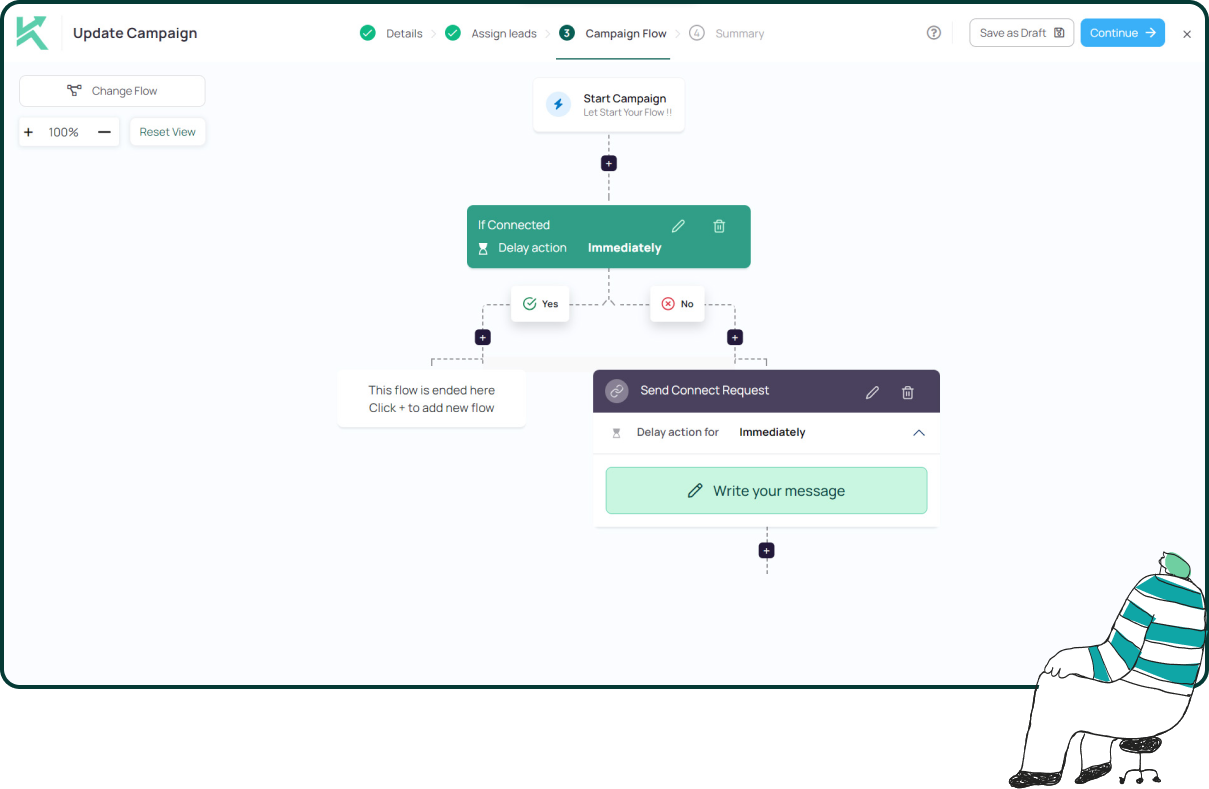
11x Your LinkedIn Outreach With
Automation and Gen AI
Harness the power of LinkedIn Automation and Gen AI to amplify your reach like never before. Engage thousands of leads weekly with AI-driven comments and targeted campaigns—all from one lead-gen powerhouse platform.
Frequently Asked Questions
The best way is to warm up leads with engagement—liking, commenting, and following—before sending a personalized connection request.
They fail because they are generic, pitch-heavy, and sent without prior engagement. Building familiarity first increases acceptance rates.
Automation tools like Konnector.AI help scale engagement, schedule follow-ups, and personalize messages, ensuring consistency without manual effort.
No, avoid pitching immediately. Instead, thank the person for connecting, share value, and build trust before making an ask.
Look for buying signals such as profile views, post engagement, or positive replies. Tools like Konnector detect and act on these signals.
Yes, with Konnector you can set automated flows that send connection requests only to non-connections, keeping outreach relevant.
A good outreach flow includes 3–5 follow-ups spread over time, focusing on value and insights rather than repetitive sales pushes.
InMails are useful for reaching people outside your network. Konnector helps manage and save purchased InMails for efficient use.
It depends on the sales cycle, but with the right outreach flow, you can nurture connections into customers within a few weeks.
Konnector.AI automates the entire journey—engagement, connection requests, personalized messaging, follow-ups, and conversion—so you can scale outreach without losing the human touch.










