Best Practices for Safe and Effective LinkedIn Automation
LinkedIn automation has become a game-changer for professionals, marketers, and sales teams looking to save time, scale outreach, and grow their networks. But without the right approach, it can quickly lead to account restrictions, damaged relationships, and wasted opportunities. The key is finding the balance between efficiency and authenticity.
In this guide, we’ll break down the best practices for safe and effective LinkedIn automation—helping you leverage automation tools while keeping your profile compliant, credible, and human.
What is LinkedIn Automation?
LinkedIn automation has become a go-to strategy for professionals and businesses who want to grow their network, generate leads, and stay active on the platform without spending hours each day on repetitive tasks. But while automation can save time and boost productivity, it’s important to understand what it is, why it’s used, and the risks that come with it.
- Definition: LinkedIn automation refers to the use of tools or software to perform repetitive LinkedIn tasks automatically, such as sending connection requests, following up on messages, engaging with content, and extracting leads.
- Purpose: The goal is to save time, scale your outreach, and maintain consistent engagement without manual effort for every action.
- Risks: Overuse or misuse can trigger LinkedIn’s safety limits, resulting in temporary restrictions or permanent bans.
Read more—-> How to close a sale? Sales Techniques That Work!
Why Safe LinkedIn Automation Matters
Automation can supercharge your LinkedIn outreach, but using it recklessly can do more harm than good. LinkedIn has strict rules to protect its users from spam, and ignoring them can lead to account restrictions—or worse, permanent bans. Safe LinkedIn automation ensures you get the benefits of efficiency and scale while preserving your credibility, protecting your account, and building trust with every connection you make.
- Protects your account: LinkedIn has strict limits on daily actions, and exceeding them may flag your profile as spammy.
- Maintains credibility: Authentic, personalized interactions help build trust with prospects and connections.
- Improves long-term ROI: Sustainable automation keeps your network growing steadily without sudden spikes or penalties.
Best Practices for Safe LinkedIn Automation
1. Know LinkedIn’s Limits
- Keep connection requests under 100 per week to avoid triggering LinkedIn’s security filters.
- Spread actions—connection requests, profile views, and messages—throughout the day instead of doing them in bulk.
- Follow a gradual ramp-up if you’re new to automation to mimic natural human behavior.
2. Personalize Every Outreach
- Use dynamic fields such as first name, job title, or company to make automated messages feel human.
- Reference the recipient’s LinkedIn activity or shared connections to add authenticity.
- Avoid generic copy-paste templates that look spammy or sales-heavy.We have just the perfect option for budget-conscious sales teams, read on to know “How to automate LinkedIn for free with Konnector.AI“.
3. Warm Up Leads Before Pitching
- Engage with prospects by liking, commenting, or viewing their profiles before sending a connection request.
- This pre-outreach activity improves acceptance rates and makes your message more welcome.
- Automation tools like Konnector can handle these micro-engagements at scale without appearing robotic.
4. Use Multi-Step Campaigns
- Create drip campaigns that spread your outreach across several days or weeks.
- Start with a connection request, follow with a thank-you message, then share relevant content before making an offer.
- Automating this sequence ensures you maintain consistent touchpoints without overwhelming prospects.
5. Keep Messaging Short and Value-Driven
- Limit messages to 2–4 short sentences.
- Focus on the recipient’s needs, not just your product or service.
- Offer value upfront—share a resource, insight, or invitation before asking for a call.
6. Monitor and Adjust Regularly
- Track metrics such as connection acceptance rates, reply rates, and conversions.
- Identify which message templates and sequences perform best.
- Adjust frequency, timing, and copy to continuously improve results.
7. Avoid Over-Automating
- Automation should assist, not replace, genuine relationship-building.
- Leave room for manual interactions, especially with high-value prospects.
- Always respond personally to replies instead of using canned automated responses.
8. Use Trusted LinkedIn Automation Tools
- Choose tools designed to comply with LinkedIn’s rules, like Konnector, which mimics human behavior and respects safety limits.
- Ensure your tool offers advanced targeting, message personalization, and performance analytics.
- Avoid browser extensions that run in the background all day without limits—they’re more likely to trigger detection.
How Konnector Ensures Safe and Effective LinkedIn Automation
- Extract targeted leads at scale: Pull up to 2,500 high-quality leads from LinkedIn searches, groups, events, and posts in minutes.
- Automate multi-step campaigns: Send personalized messages, follow-ups, and connection requests on autopilot without breaking LinkedIn’s safety rules.
- Engage before you pitch: Warm up leads by liking posts, commenting, and visiting profiles automatically to improve acceptance rates.
- Track performance in real time: Monitor open rates, reply rates, and conversions, then refine your campaigns for better results.
Common Mistakes to Avoid in LinkedIn Automation
- Sending too many connection requests in one day: Exceeding LinkedIn’s limits can trigger security flags and put your account at risk of temporary or permanent restrictions.
- Skipping personalization in messages: Using identical templates for all prospects reduces engagement and makes your outreach appear spammy.
- Overloading prospects with follow-ups: Sending too many messages in a short timeframe can overwhelm recipients and damage your credibility.
- Automating all responses to inbound messages: Relying solely on automation for replies removes authenticity and can weaken relationship-building opportunities.
- Using unverified or unsafe automation tools: Non-compliant tools can violate LinkedIn’s terms of service and result in account bans.
Final Thoughts
LinkedIn automation isn’t about cutting corners—it’s about working smarter while maintaining genuine connections. When used correctly, it becomes a powerful ally in growing your network, nurturing relationships, and driving sales without burning out your team.
Follow these best practices, choose a safe automation tool like Konnector, and focus on adding value at every touchpoint. You’ll not only protect your account but also build a stronger, more engaged LinkedIn network that fuels long-term business growth.
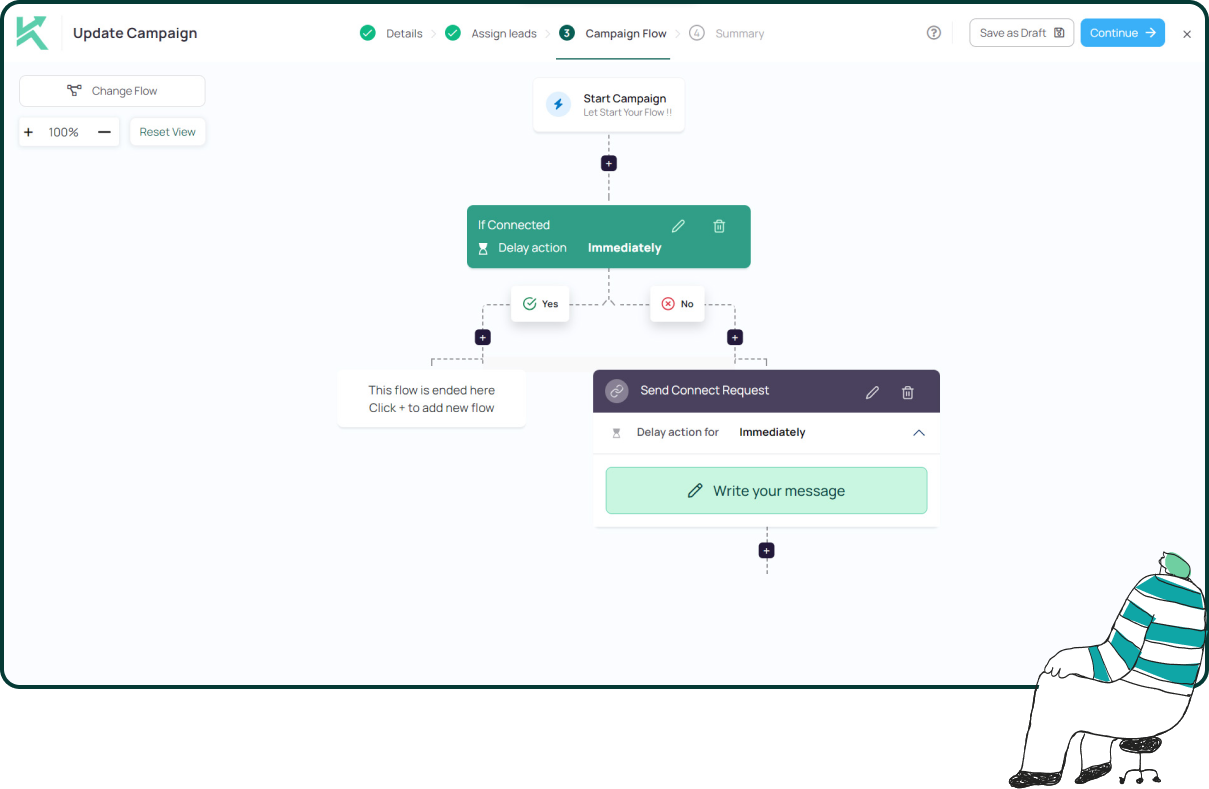
11x Your LinkedIn Outreach With
Automation and Gen AI
Harness the power of LinkedIn Automation and Gen AI to amplify your reach like never before. Engage thousands of leads weekly with AI-driven comments and targeted campaigns—all from one lead-gen powerhouse platform.
Frequently Asked Questions
Safe LinkedIn automation means using approved, human-like automation practices and tools like Konnector.ai to grow your network without breaching LinkedIn’s limits or policies.
Yes. When done correctly, LinkedIn automation allows you to connect with targeted decision-makers, nurture prospects, and move them through your sales funnel at scale.
The current safe limit is under 100 connection requests per week, distributed gradually over days to mimic natural human activity.
Konnector.ai mimics human behavior, rotates actions, enforces daily/weekly limits, and offers pre-engagement features like post likes or profile visits before sending outreach messages.
Yes. Konnector.ai enables dynamic personalization with variables such as first name, job title, and company name, making automated messages feel authentic.
LinkedIn discourages misuse of automation. However, compliant tools that respect limits—like Konnector.ai—can safely perform outreach tasks without triggering bans.
The most effective strategy is multi-step: connect → send value-based message → engage with content → book a call. Personalization and pacing are key to conversions.










