GIFs on LinkedIn: How to Skyrocket Your Reply Rate by 55%
Ever sent a perfectly written LinkedIn message that just sat there — seen, but unanswered? You’re not alone. Most outreach messages drown in a sea of plain text and corporate tone. The good news is, there’s a simple way to stand out — GIFs on LinkedIn.
Adding a single visual touch makes your message more personal, warmer, and proven to boost your reply rate by up to 55%. Let’s explore why GIFs work so well and how to use them strategically inside Konnector.AI to turn quiet inboxes into lively conversations.
Why GIFs Work So Well on LinkedIn
GIFs are the digital version of body language. They bring emotion into an otherwise text-heavy space and help your outreach feel more human.
- Instant attention: Visuals break the wall of text in busy inboxes and stop the scroll immediately.
- Emotion adds warmth: A small smile or wave GIF makes your message feel personal and friendly.
- Micro-storytelling: A single looping image can express tone and humor faster than paragraphs of text.
- Low friction: No need to hit play — GIFs move automatically, catching attention without interruption.
On LinkedIn, where most messages are formal, a well-placed GIF feels refreshingly authentic — it shows confidence and personality without crossing the line.
The Psychology Behind GIF Replies
When someone receives a message with a thoughtful GIF, three powerful psychological triggers come into play:
- Recognition: Visuals are processed 60,000 times faster than words, so your name sticks in their memory.
- Emotion: People reply to people — not text. GIFs recreate human tone and friendliness.
- Dopamine reward: Movement and humor release a quick hit of joy, making recipients more likely to engage.
Learn How to Use Social Signals to Warm Up Leads Before Sending a Connection Request!
Step-by-Step: How to Use GIFs on LinkedIn Messages
Here’s a practical flow to use GIFs in LinkedIn messaging without overdoing it.
- Pick your moment: Use GIFs in thank-you notes, follow-ups, or soft pitches — not in your very first cold message.
- Choose the right GIF: Opt for simple, positive gestures — a wave, smile, or friendly nod. Avoid loud memes or unrelated humor.
- Upload or link: Host your GIF on Giphy or a cloud link. Paste it into your message — LinkedIn automatically shows a preview.
- Pair with context:
Hey [Name], your latest post on [Topic] really hit home 😄 Thought this would make you smile 👇
- Test before scaling: Send one to yourself first to check how it looks on both desktop and mobile.
Best Types of GIFs on LinkedIn
Not all GIFs work the same way. The trick is picking visuals that match your tone and brand personality.
- Reaction GIFs: Smiles, nods, waves — perfect for breaking the ice or thanking new connections.
- Industry-related GIFs: Subtle references to your niche — coffee cups, keyboards, teamwork gestures.
- Celebratory GIFs: Great for congratulating milestones, promotions, or successful launches.
- Branded GIFs: Short clips featuring your logo or a quick wave from you — personal yet professional.
- Clean humor: Gentle, situational humor works wonders for memorability without being unprofessional.
Pro Tip: Choose smooth, slow-looping GIFs. Fast or flashy animations can distract from your message.
Learn all about LinkedIn Compliance in 2025: A Complete Guide to Safe Automation
The Konnector.AI Advantage
Adding GIFs manually is fun for a few messages — but exhausting at scale. That’s where Konnector.AI makes it effortless.
- AI-recommended visuals: Konnector suggests GIFs that match your tone — friendly, congratulatory, or witty.
- Smart automation: Insert GIFs into message sequences automatically, personalized for each lead.
- Engagement tracking: Measure which GIFs get the most replies and refine your campaigns.
- Real-time triggers: Combine GIFs with “if-profile-viewed” flows to send timely, relevant follow-ups.
Example: Hey [Name], saw you checked out my profile 👋 Nice to connect! + a simple wave GIF. Konnector can send this automatically when a lead views your profile.
Do’s and Don’ts When Using GIFs on LinkedIn
- Do: Keep GIFs short, relevant, and aligned with your tone of voice.
- Do: Use GIFs in follow-ups, thank-yous, and relationship-nurturing messages.
- Do: Optimize for mobile, since most LinkedIn DMs are read on phones.
- Don’t: Send random or meme-heavy GIFs that distract from your intent.
- Don’t: Use copyrighted or watermarked GIFs without rights.
Curious about how your LinkedIn profile looks to others? Here’s how to view your LinkedIn Profile as others see it.
How GIFs Improve Your LinkedIn Outreach Metrics
GIFs aren’t just fun — they’re strategic performance boosters. Konnector.AI campaign data shows that well-timed GIFs can dramatically improve outreach results.
- 55% higher reply rate: Visual context makes your message feel approachable.
- 2x click-through rate: Recipients who smile are more likely to explore your links.
- 30% faster response time: GIFs prompt immediate engagement through emotion.
That’s what happens when automation meets emotion — it’s still data-driven, but it feels human.
Final Takeaway
Using GIFs on LinkedIn isn’t about being funny — it’s about being human. They soften the tone of digital communication and turn polite silence into real dialogue.
With Konnector.AI, you can bring creativity and automation together.
Engage visually. Personalize automatically. Scale authentically.
GIFs make your messages smile — and your prospects reply.
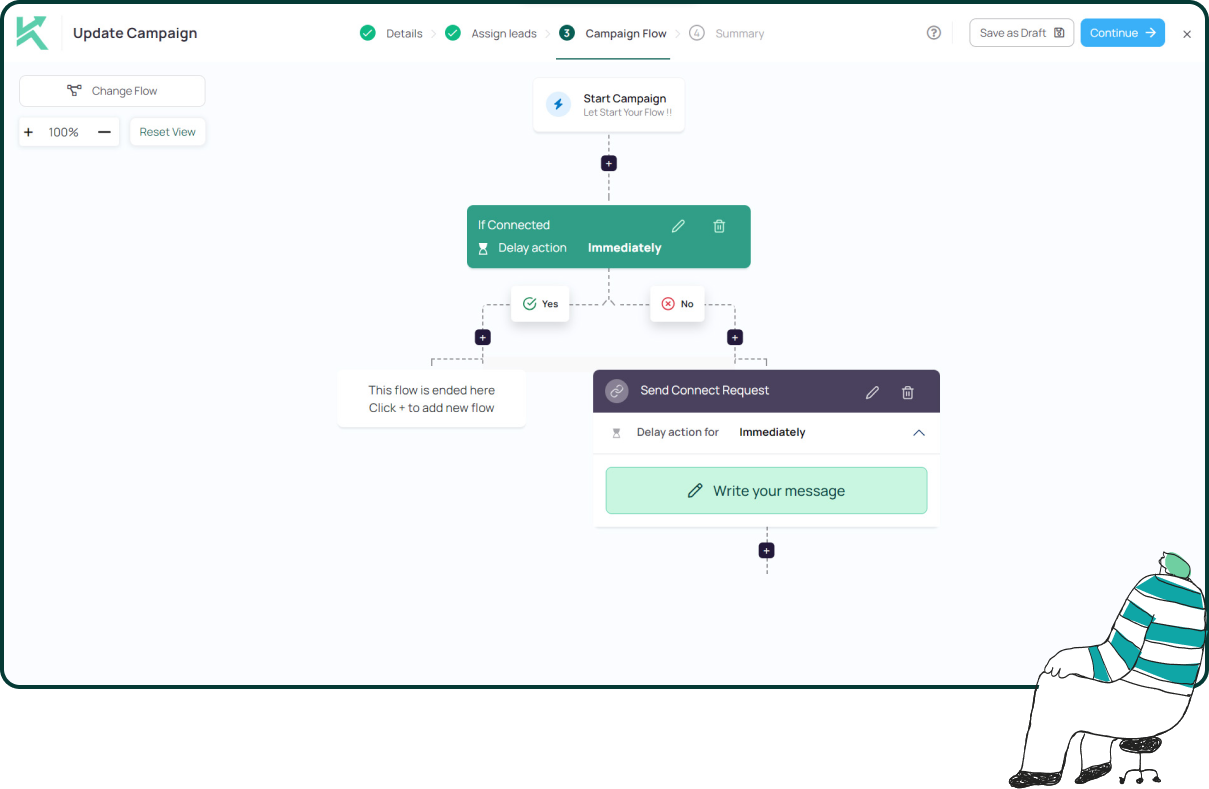
11x Your LinkedIn Outreach With
Automation and Gen AI
Harness the power of LinkedIn Automation and Gen AI to amplify your reach like never before. Engage thousands of leads weekly with AI-driven comments and targeted campaigns—all from one lead-gen powerhouse platform.
Frequently Asked Questions
Short looping visuals used in messages or posts to make communication more personal and engaging.
Yes. Paste a GIF link (from Giphy or cloud host) — LinkedIn auto-renders it inside chat.
They catch attention, convey emotion, and humanize outreach, making your message more likely to get a response.
Absolutely, when chosen tastefully. Stick to friendly, relevant, and brand-appropriate visuals.
Tools like Konnector.AI let you add GIFs to message flows, personalize them, and send automatically at scale.
Yes. B2B audiences appreciate authentic, light-hearted messaging when it feels genuine and context-specific.
Reaction, branded, and celebration GIFs — they express friendliness without being distracting.
Yes. Use tools like Canva or Giphy to make branded GIFs with your logo or short video loops.
Engaging visual posts (including GIFs) tend to get better dwell time and visibility in feeds.
Konnector automates GIF-based outreach, tracks engagement, and personalizes visuals — saving time while keeping it human.










